From day one, protecting our customer’s data has been a top design consideration. Nowadays, many people access their Direct Mail project data from multiple devices (including mobile devices using our iOS app, Stamps), so it’s important we provide our customers more information about their account activity.
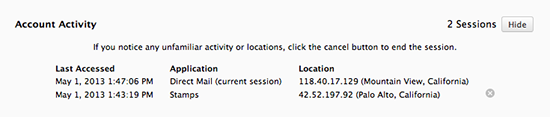
New: Account Activity
In Direct Mail 3.5, we added a new “Account Activity” section to the Direct Mail Account control panel (choose Direct Mail > Direct Mail Account from the menu bar). Account Activity shows you information about who (or what application) is accessing your account as well as an approximate geographic location.
If you see activity that is unfamiliar (like someone logged into your account on Stamps), you can instantly sign them out by clicking the “X” icon on the right-hand side of the window. That device will be unable to sign back in without first manually entering your email address and password.
We feel that these changes, as well as other behind the scenes improvements, will help continue to keep your passwords and other data safe from unauthorized access. If you ever have any questions about your account, please see our Security FAQ or contact support.