You can view and edit the HTML source code of your message.
Some Source Code Is Not Editable
- Viewing and editing source code is only possible for HTML messages. Plain text messages do not have source code.
- If your message is using one of Direct Mail’s built-in templates, you can view, but not edit, the source code
- If your message is using the template named "Plain" or one of the "legacy" templates, you can view and edit the source code
- If you have imported your own template, you can view and edit the source code
How to View and Edit Source Code
- Select your message
- In the toolbar, click the Action menu and choose Show Source Code
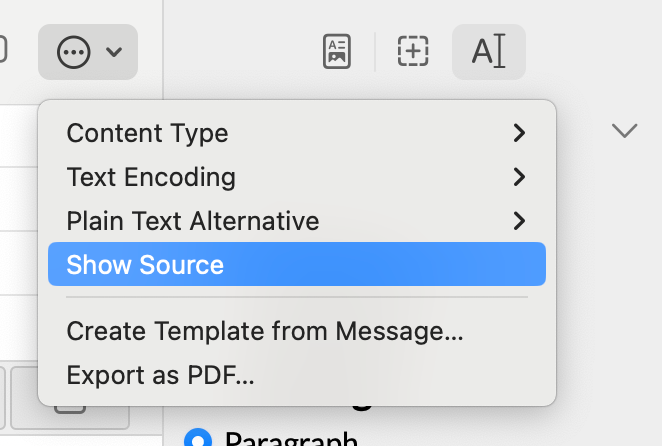
Repeat the steps to hide the source code, this time choosing Hide Source Code.