This help article is about how you, as the sender, can share a link to your campaign. For information on how recipients can forward and share your campaign, please see this help article on adding a Social Share block to your message.
Direct Mail can create a web version of your campaign that is easy to share. Here's how:
- Navigate to the Reports tab
- Select a campaign
- Click the Share button in the toolbar
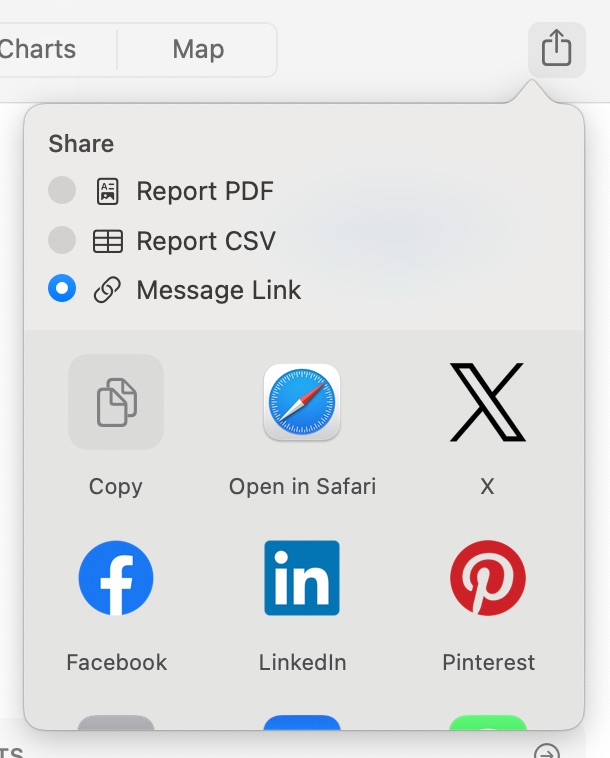
- Click Copy to the copy the link, or click to share via other apps and services