This help article is for an old version of Direct Mail.
If you want to add a custom header to your message, follow these steps.
- Go to the Messages tab.
- Choose the Message you would like to add the Custom header to.
- Choose Message > Add Additional Headers > X-Custom from the menu bar.
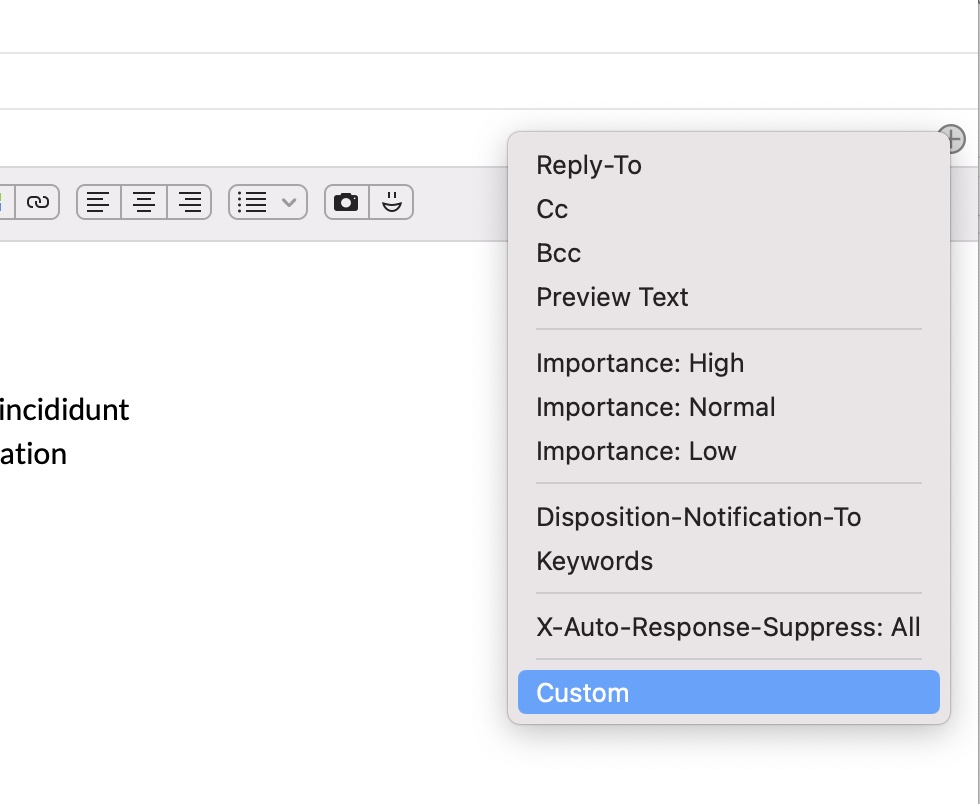
After the header is added, double-click the "X-Custom" to edit the name of the header.