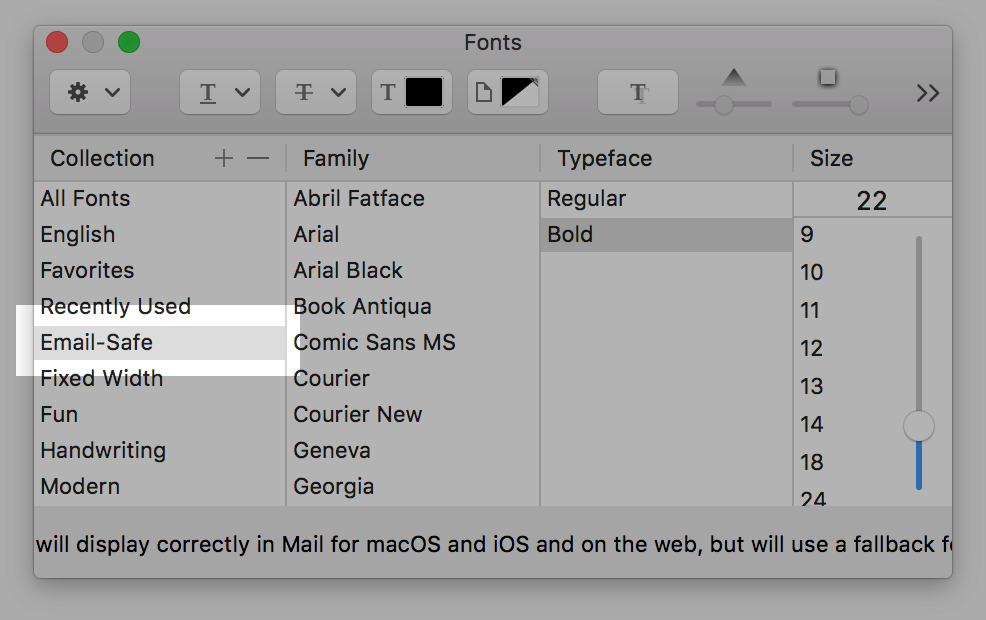This help article is for an old version of Direct Mail.
When you are picking a font, you may notice that Direct Mail marks some fonts as "unsafe".
What is an "unsafe" font?
An unsafe font is a font that displays correctly on your Mac, but probably will not display correctly on your recipient's devices. The reason that it may not display correctly is because it may not be installed on the recipient's computer or mobile device.
What is an "email-safe" font?
By default, the list of fonts that Direct Mail shows you are fonts that should display correctly to all or most of your recipients. This is because they are fonts that come installed on most devices, or are fonts that Direct Mail can bundle with your email campaign so they appear correctly to the recipients. We recommend using a font from this list.
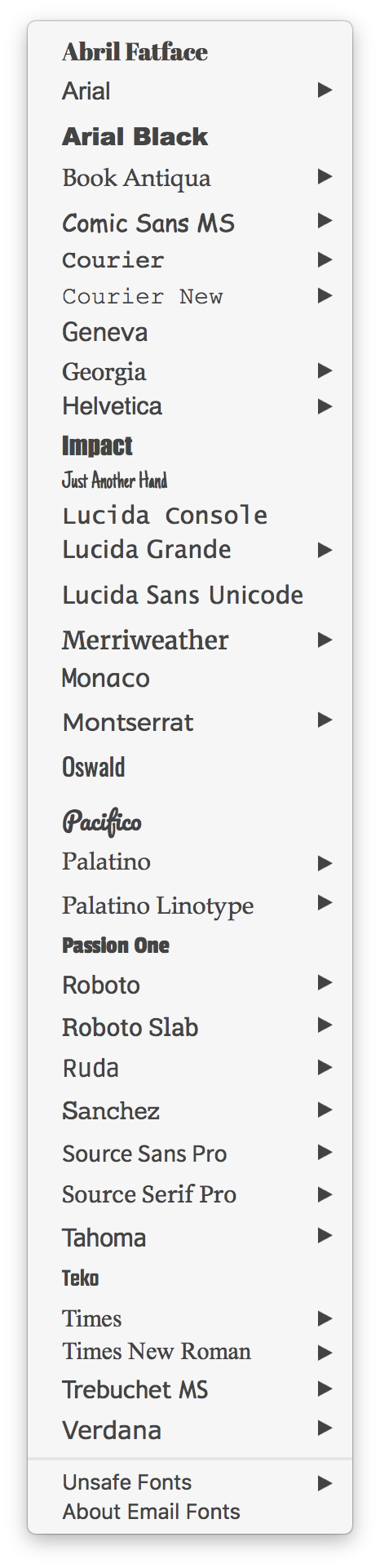
Note that even some fonts that appear on the email-safe list may not always render as intended in older email clients. In these cases, Direct Mail will substitute an appropriate font that is as close to the intended font as possible.
What if I use a unsafe font, anyway?
If the recipient does not have the particular font installed on his or her device, they will see a generic fallback font, instead.
If you are using the standard font panel
When selecting a font, we recommend using Direct Mail's "Colors & Fonts" panel, which you can find in the message editor toolbar or in the menu bar under Format > Show Colors and Fonts. However, if you are using the standard macOS font panel, you can find the list of email-safe fonts under the "Email-Safe" collection: