Start 2013 off right by downloading a brand new update to our iOS app, Stamps. If you don’t already use Stamps, you should! It’s an easy way to review your email campaign reports from your iPad, iPhone, or iPod touch. You can also use Stamps to fill out subscribe forms that you’ve created in Direct Mail—new subscribers are automatically synced to Direct Mail.
Version 1.2.2 includes a new Kiosk Mode for viewing subscribe forms on the iPad. Kiosk Mode turns your iPad into a tamper-proof device for gathering new subscribers in your store, at events, or anywhere on the go. To try it out, tap the full-screen icon in the top-right corner of the screen, then tap the lock icon. Kiosk Mode uses the new Guided Access feature in iOS 6 to make sure no one can leave your subscribe form to check out your other apps or personal data.
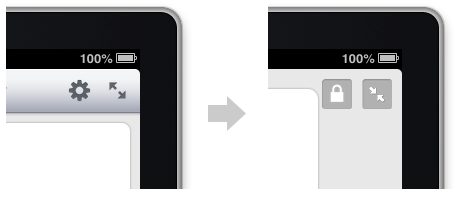
Version 1.2.2 also renames the History tab to “Reports”. The History tab in Direct Mail will be renamed to “Reports” in a forthcoming update.
You can update to the latest version of Stamps by opening the App Store on your device, or clicking here.