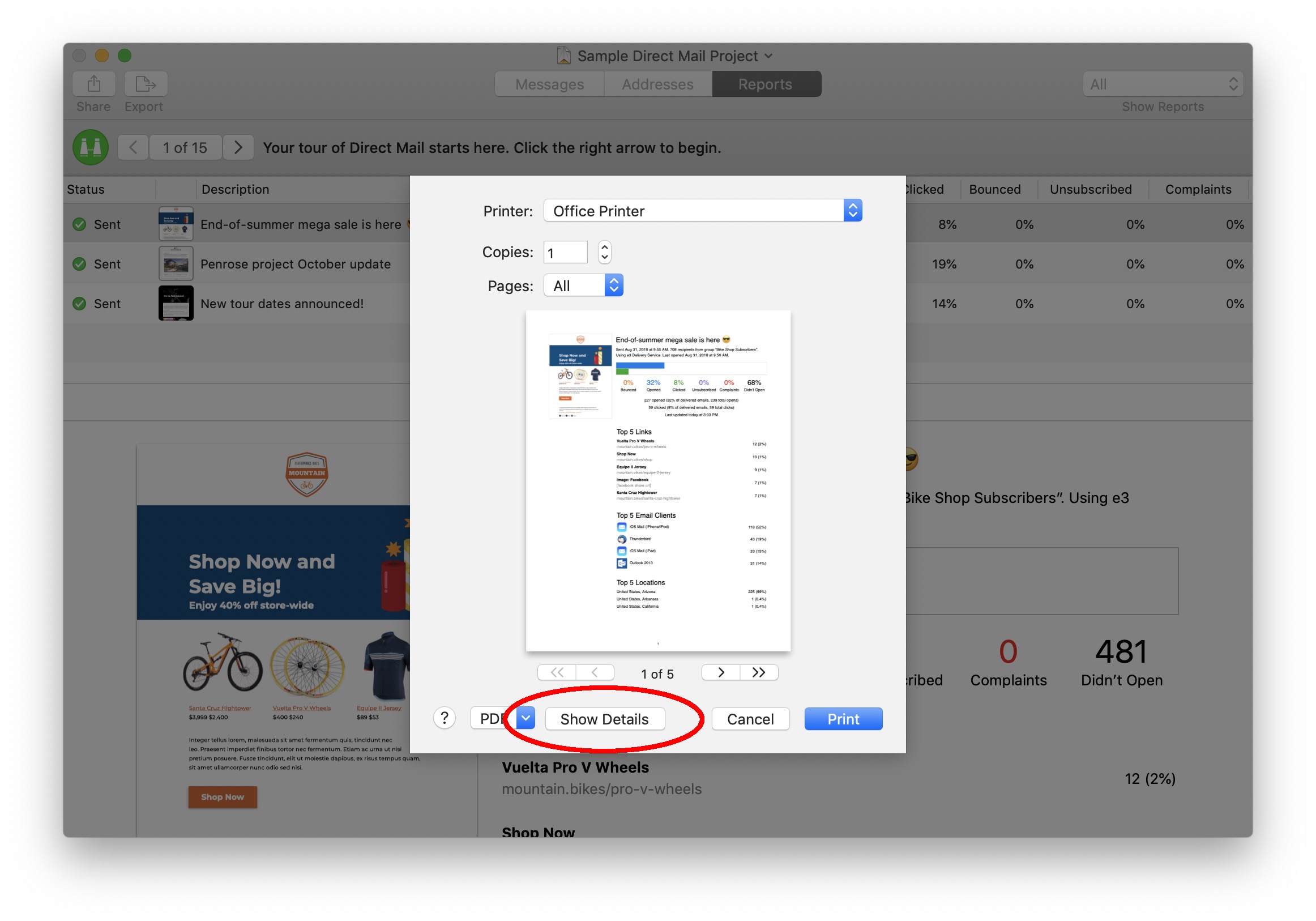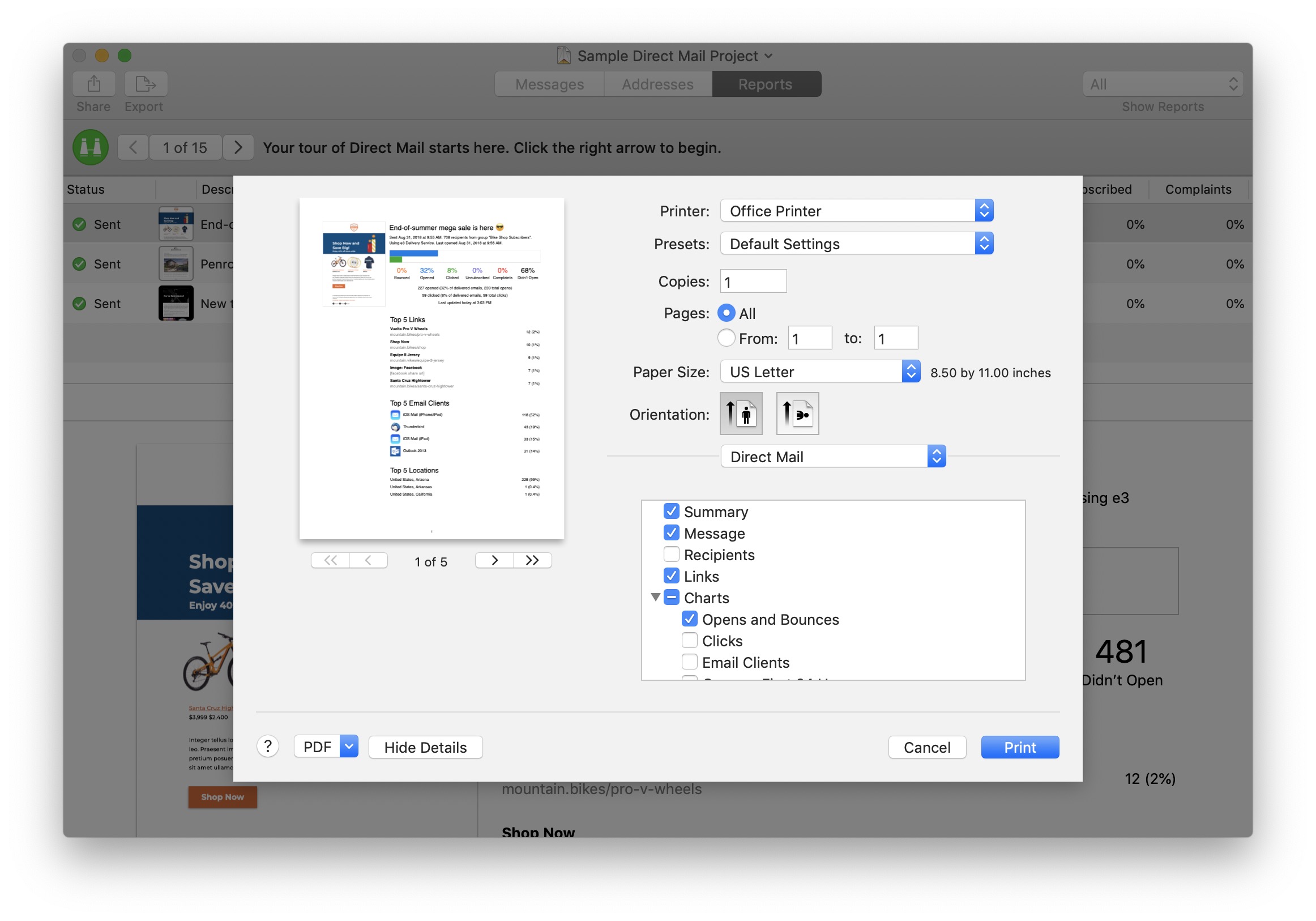The big news for today’s update is that Direct Mail is now available in three additional languages: French, Italian, and Spanish. This is in addition to the already-supported English and German languages. That is not the only news, however. This latest update to Direct Mail includes some additional improvements and bug fixes that, we hope, will make your life easier.
Export and Print Messages
Direct Mail can now export messages to PDF. This can come in handy in cases where you need to distribute or archive your newsletter in formats other than email. If you need to print your message, you’ll find that the printed layout is now much improved over previous versions.
To use this new feature, choose “Message > Export…” from the menu bar at the top of your screen. An optional toolbar button is also available.
Printable Campaign Reports
Direct Mail has always supported the printing and exporting of campaign reports. However, the printed report was limited in the amount of information it could display, and the layout did not make the best use of space available on the page. In this update to Direct Mail, we’ve given you more control over what information is included in the printed (or exported) report, and improved the layout to be more visually pleasing and useful.
To include additional information on your printed campaign report, choose “File > Print” from the menu bar, then click the “Show Details” button. The list of available sections will appear on the right-hand side of the window.
Stronger Passwords, iCloud Keychain Integration
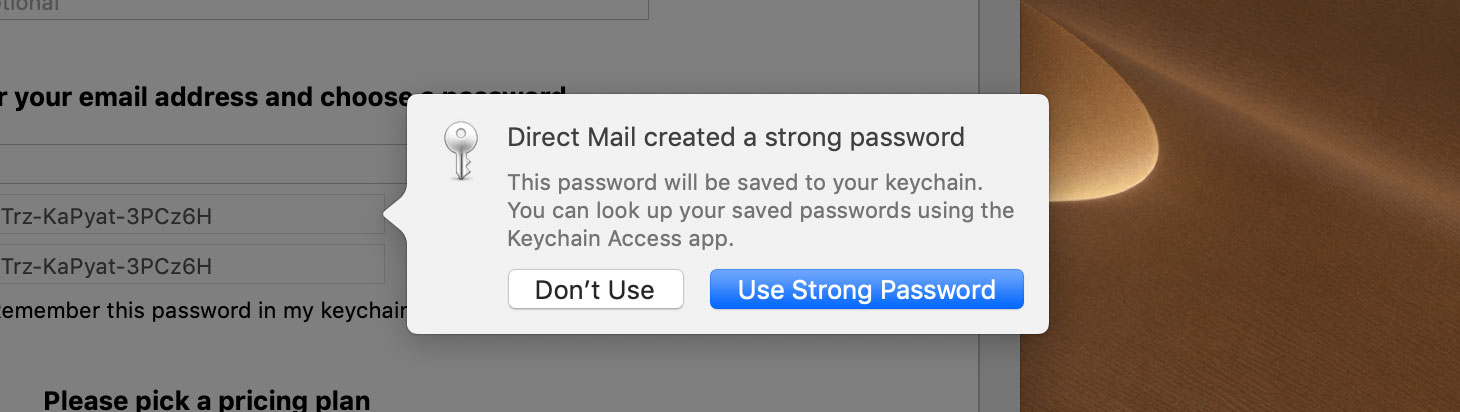
We want to make it easier for you to keep your Direct Mail account secure. One of the best ways to do that is to make sure that your account password is both ① hard-to-guess and ② not used elsewhere. To help you with this, Direct Mail now automatically suggests a unique, strong password anytime one is needed (for example, when changing your account password or signing up for a new account). You don’t have to accept the suggestion if you don’t want to, but we recommend you do. Strong password are securely saved to your Mac keychain, should you need to look it up later.
If you have iCloud Keychain enabled, your Direct Mail account password will be securely synced to your other iCloud Keychain-enabled devices. This makes signing in to your Direct Mail account (including in our iOS app) a much smoother and safer experience.
Want to add additional protection to your Direct Mail account? Check out our support for two-factor authentication.
How to Update
The 5.6 update to Direct Mail will roll out to your Mac automatically over the next few days. If you’d like to update right away, simply choose “Direct Mail > Check for Software Update” from the menu bar at the top of your screen.