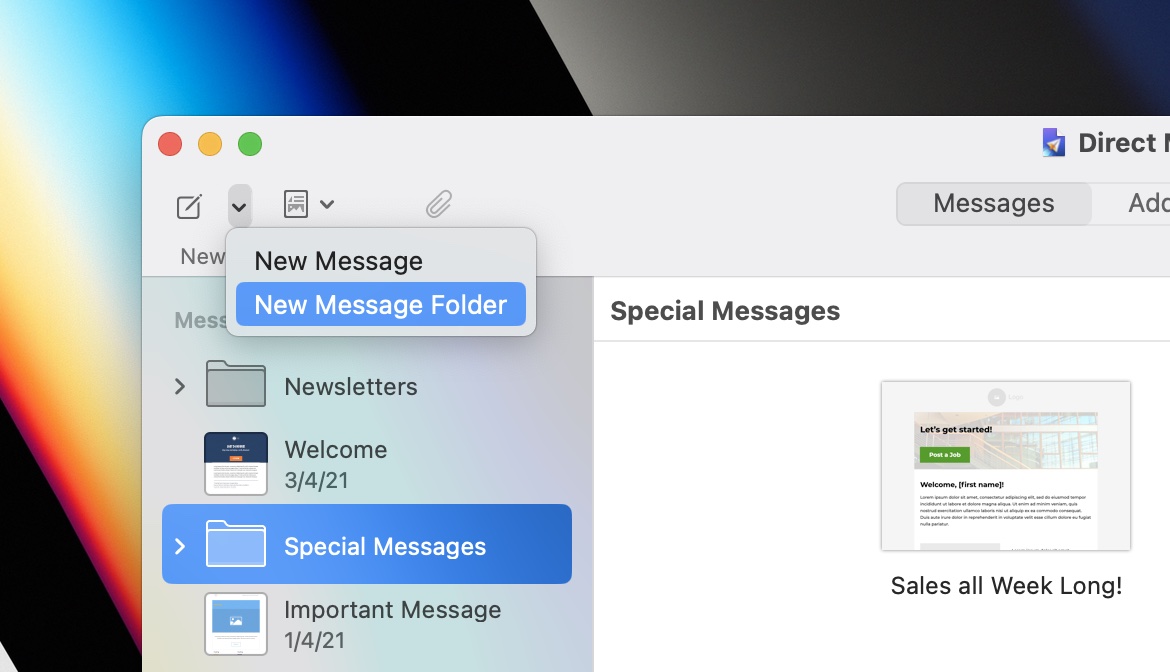Depending on how often you send, it may not take long for you to accumulate a large collection of messages inside your Direct Mail project. Need to bring some order to that chaos (and don’t want to delete your past emails)? Try message folders!
You can use folders to organize your list of messages into whatever scheme makes sense for you: by topic, by year, by month, etc. Folders can contain nested folders, for fine-grained organization.
To create a folder, click the pop-up arrow next to the New button in the toolbar and choose New Message Folder. You can add message (and folders) to your folder by dragging and dropping message thumbnails from your list into the folder. Happy organizing!