It’s been a busy couple of months since our last update, but we’re finally ready to take the wraps off of a new feature that we think you’re going to love: campaign report sharing! Now you can share a great-looking, live-updating campaign report to anyone that has a web browser—including, of course, all Macs, PCs, iPads, and smartphones.
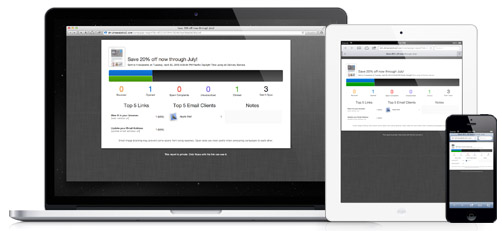
You’ll notice right away that the web version of your campaign report looks exactly like the Summary section of your report in Direct Mail. This is a great way to see, at a glance, the key performance indicators for your campaign. The web report automatically updates once a minute to match what you see in Direct Mail (that includes syncing any notes you add, too).
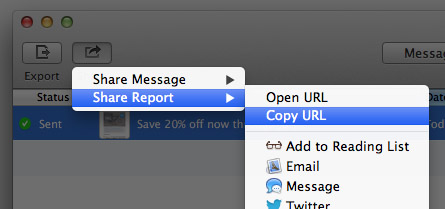
Sharing your campaign reports couldn’t be easier. In Direct Mail, switch to the Reports tab, click the Share button, then choose Share Report. For more information, please see this help article. Note that you’ll only be able to share reports for campaigns sent with Direct Mail 3.5 or newer.
Campaign report sharing is just one of the many improvements we’ve made in Direct Mail 3.5. We’ll be sharing more of what’s new in a series of upcoming blog posts. You can also subscribe to our monthly newsletter to get these updates pushed right to your inbox.