In Direct Mail 3.5, we’ve made the Smart Groups feature even smarter. If you’re not familiar with Smart Groups, they work just like Smart Playlists in iTunes, Smart Albums in iPhoto, and Smart Folders in the Finder. Smart Groups give you an easy way to segment and filter your mailing lists according to a variety of criteria. Take a look at this help article to learn how to create a Smart Group.
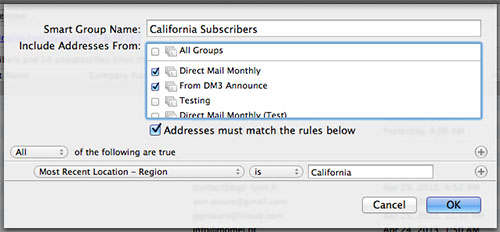
So, what’s new? We’ve added the ability for Smart Groups to include addresses from more than one source group (in the past, it was either one source group or every source group). Now you can better customize your Smart Groups to include addresses from a variety of groups that meet your criteria.
In the above example, we are creating a Smart Group that pulls in addresses from two groups (“Direct Mail Monthly” and “From DM3 Announce”) and then filters those down to just the subscribers located in California. Other criteria that you can filter on include names, custom fields, open/click rates, subscribe dates, and more.
We hope you find these new improvements handy in creating targeted, meaningful campaigns for your subscribers! We welcome your feedback in the comments below or via email!