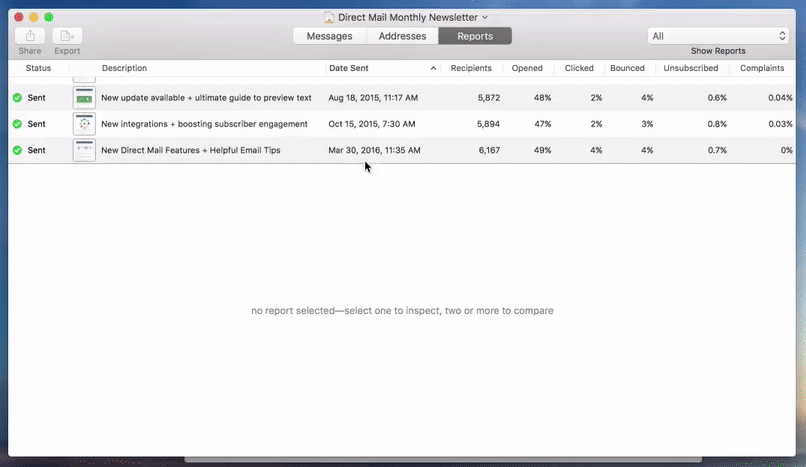Want a super easy way to compare the results of a recent email campaign to campaigns that you sent in the past? In Direct Mail’s “Reports” tab, simply select two or more campaign reports from the list at the top of the window. As you do so, Direct Mail will reveal a table that shows how the selected campaigns compare to each other across a variety of metrics. You can also click on the “Charts” section for a visual comparison of open and click performance across your campaigns.
To select multiple reports, just hold down the command key on your keyboard while you click.