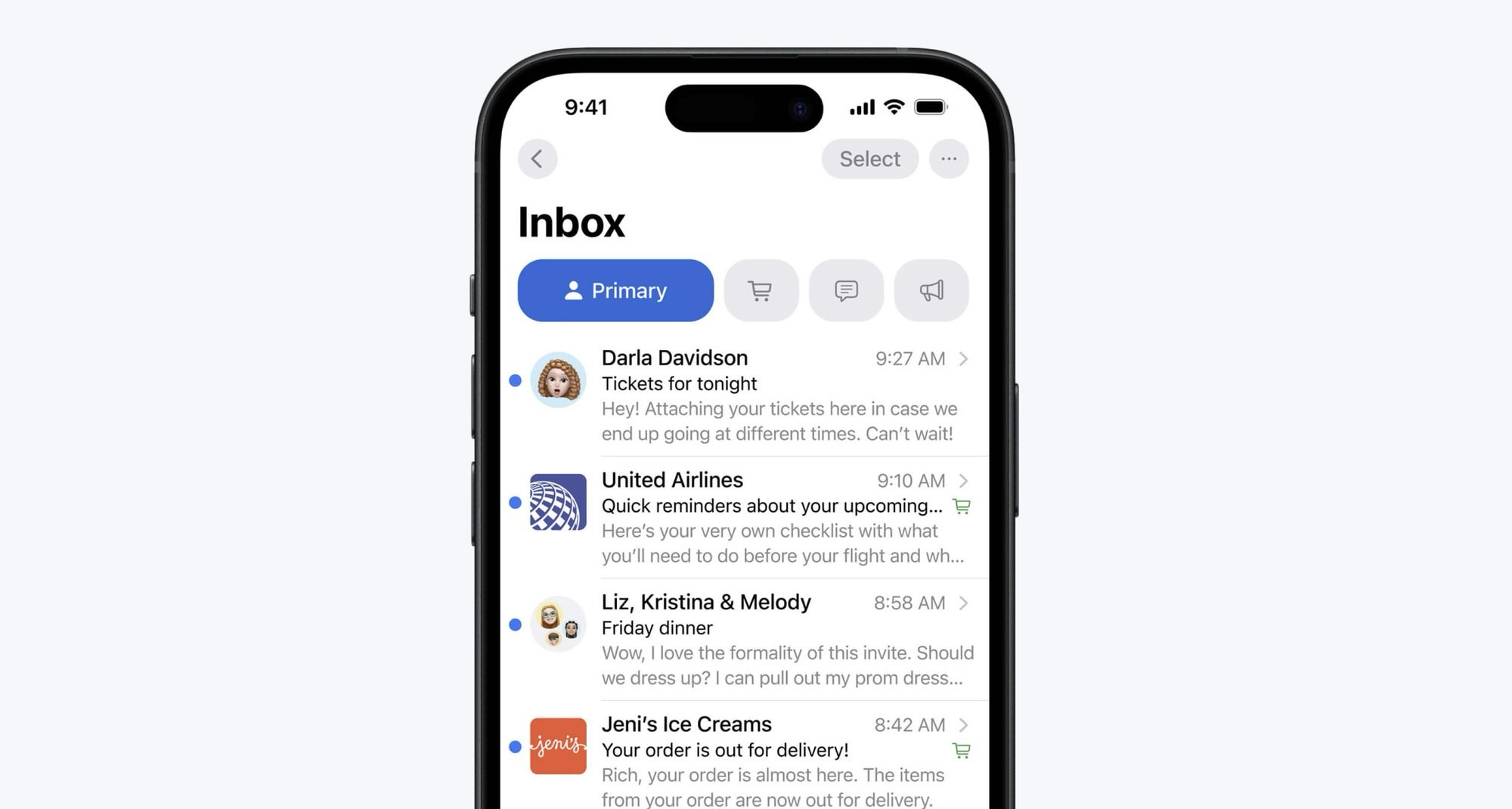
The tabs are here! Do you use the Mail app on your iPhone? There’s a good chance many of your subscribers do. With the release of iOS 18.2 last month, the iPhone’s default email app now automatically categorizes incoming email into four different tabs:
- Primary: Personal messages and time-sensitive information.
- Transactions: Confirmations, receipts, and shipping notices.
- Updates: Newsletters, news, and social updates.
- Promotions: Coupons and sales emails.
This is similar to a feature that Gmail rolled out ten years ago. Back then, the concern was that the tabs feature would hurt newsletter open and click rates. Given Apple Mail’s large market share (55%), you might have that same concern today. The good news is that those fears turned out to be largely unfounded: data from Return Path showed that Gmail users continued reading email from brands they engaged with at roughly the same rate as before. It’s reasonable to think that the same will hold for Apple Mail users now. It should be noted that Return Path’s report did show a decline in open rates for subscribers that were less-engaged to begin with. This finding highlights the importance of sending quality content that your subscribers find worthwhile.
Interested in learning more? Our friends at Validity put together a good blog post with more information on the subject.
FAQ
Does categorization work on iPad or macOS?
Not yet. For now it is just an iPhone only feature, and only for the default Apple Mail app. Users can turn off the feature.
Update: As of macOS 15.4, this feature is now available in Apple Mail on the Mac.
How does an email get sorted into the various tabs?
The categorization is done on-device, and Apple does not say exactly what causes an email to be sorted into different tabs, other than to mention that Apple Intelligence plays a role and that it learns from your behavior and interaction over time. Recipients can manually change the category of a sender, but senders cannot.
Should I panic?
Don’t panic! Your emails are still being delivered (i.e. not in the spam folder), and are now being read in a category where your subscribers expect to find them. For example, if your message is in the Promotions tab, they may be primed to view, shop, or otherwise engage with your content.