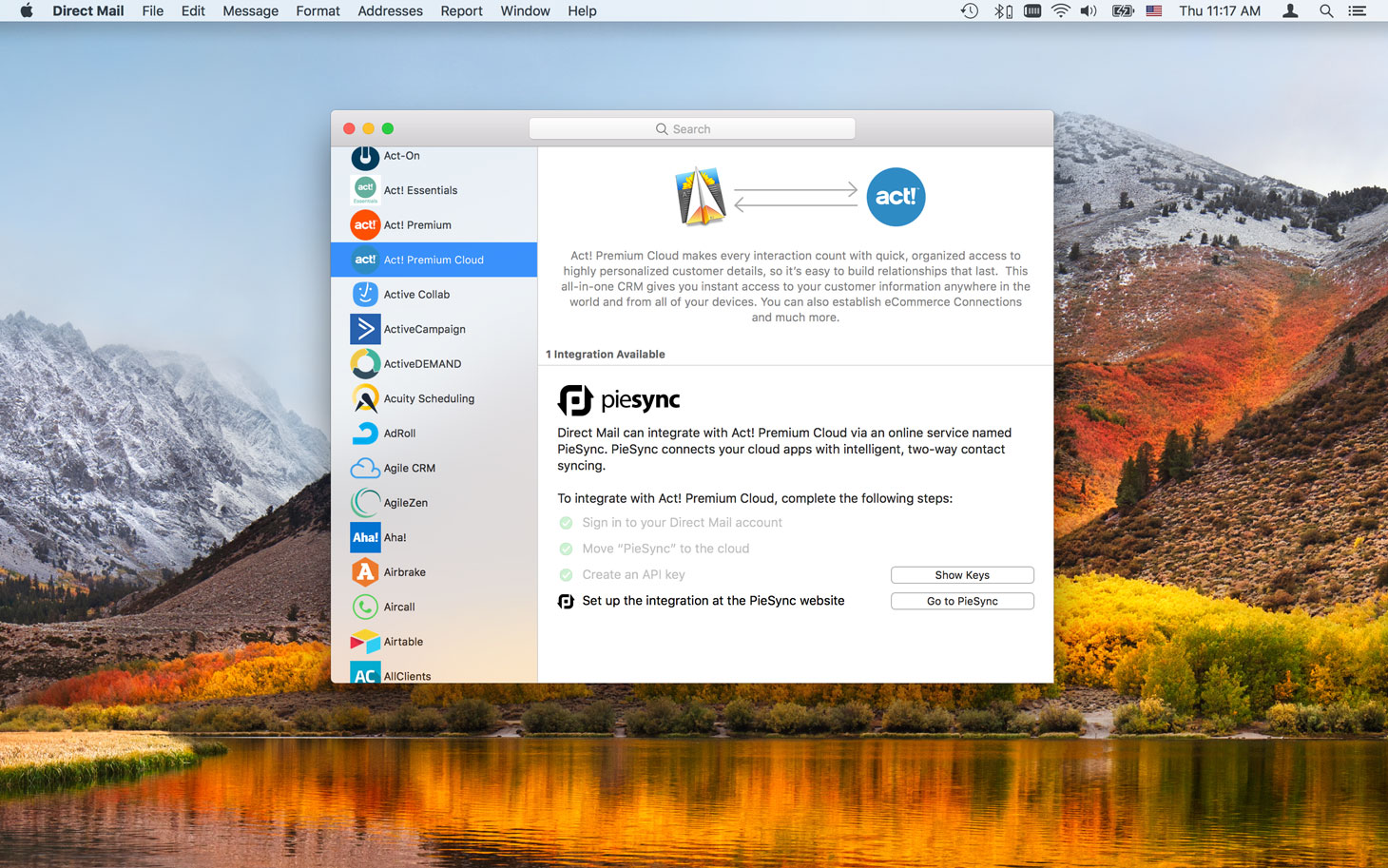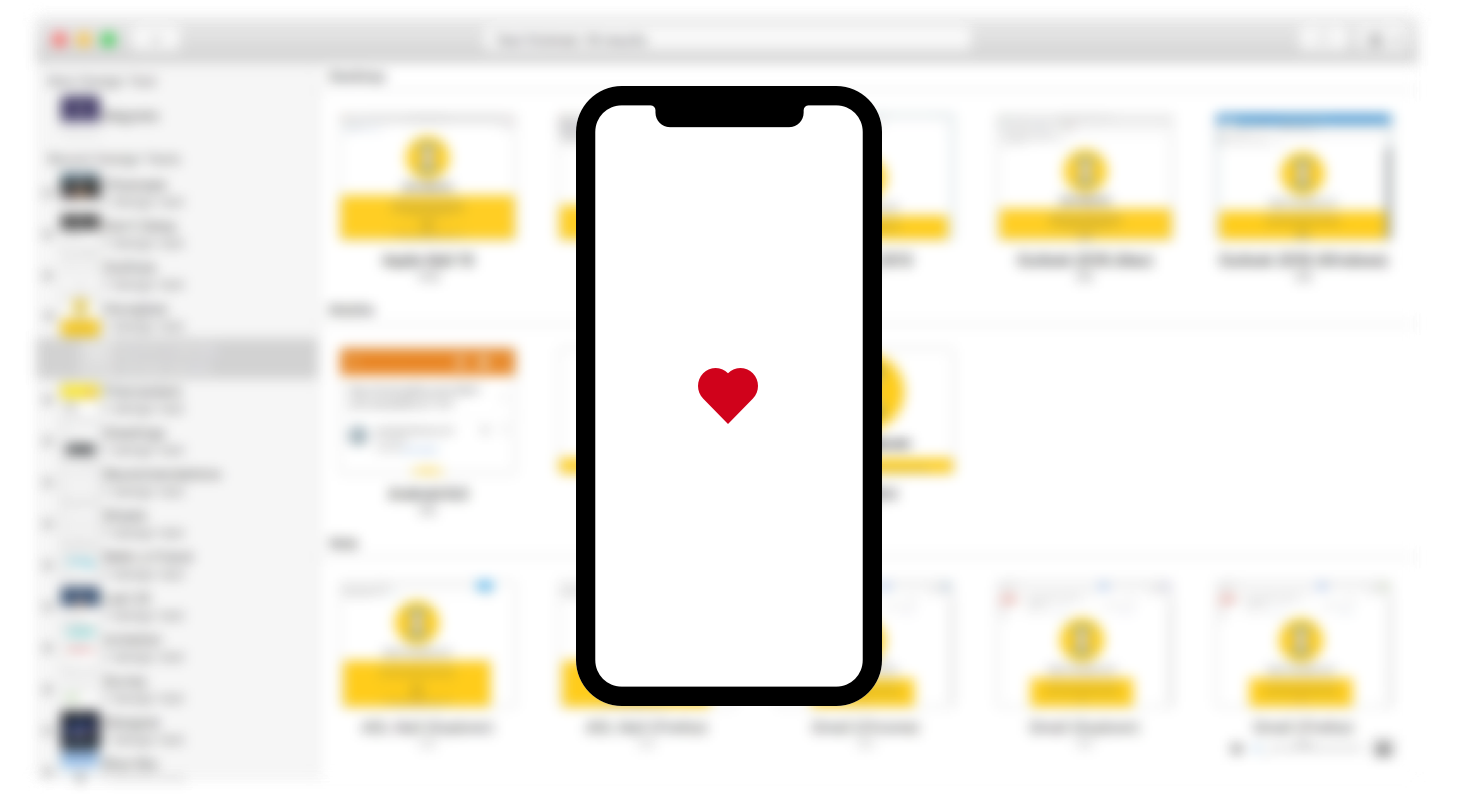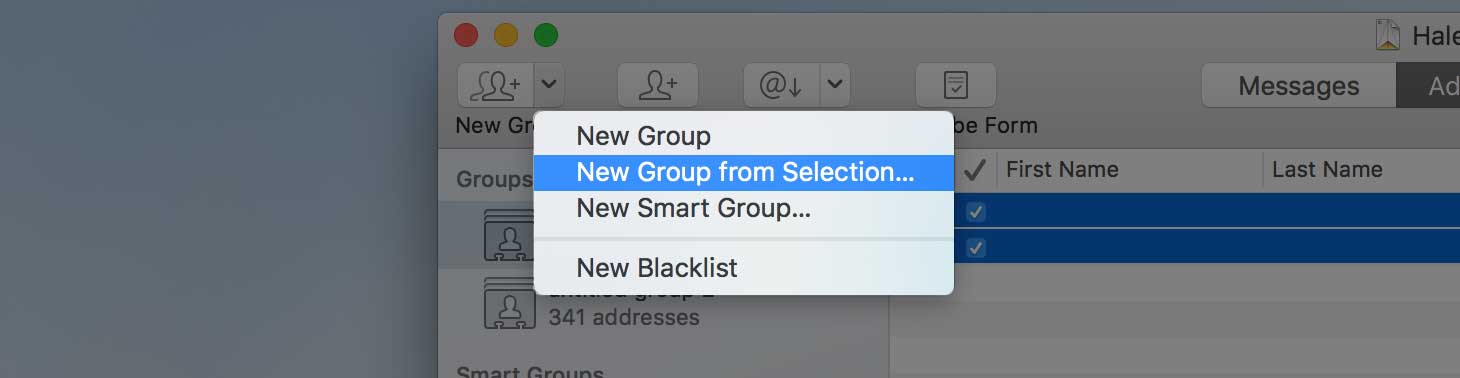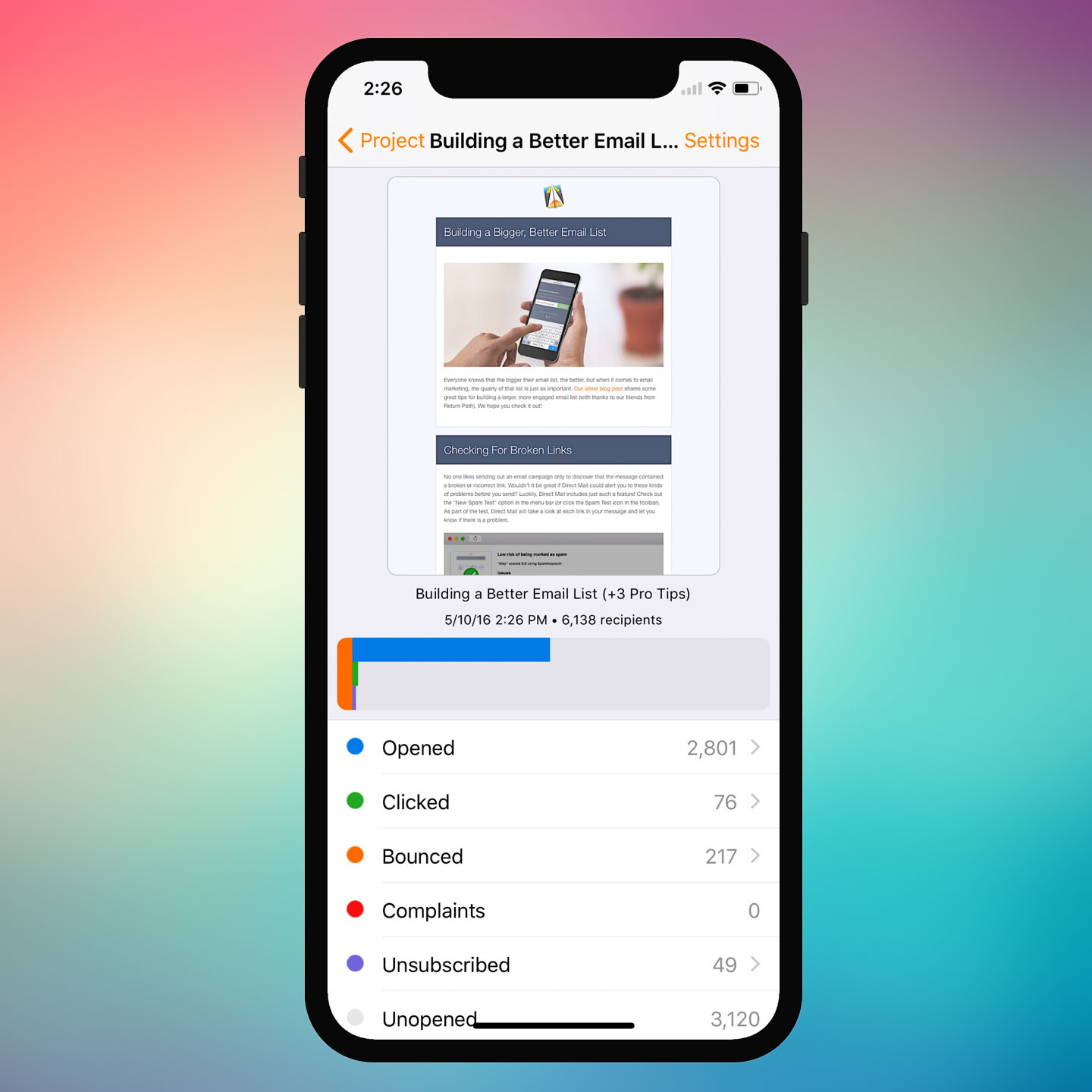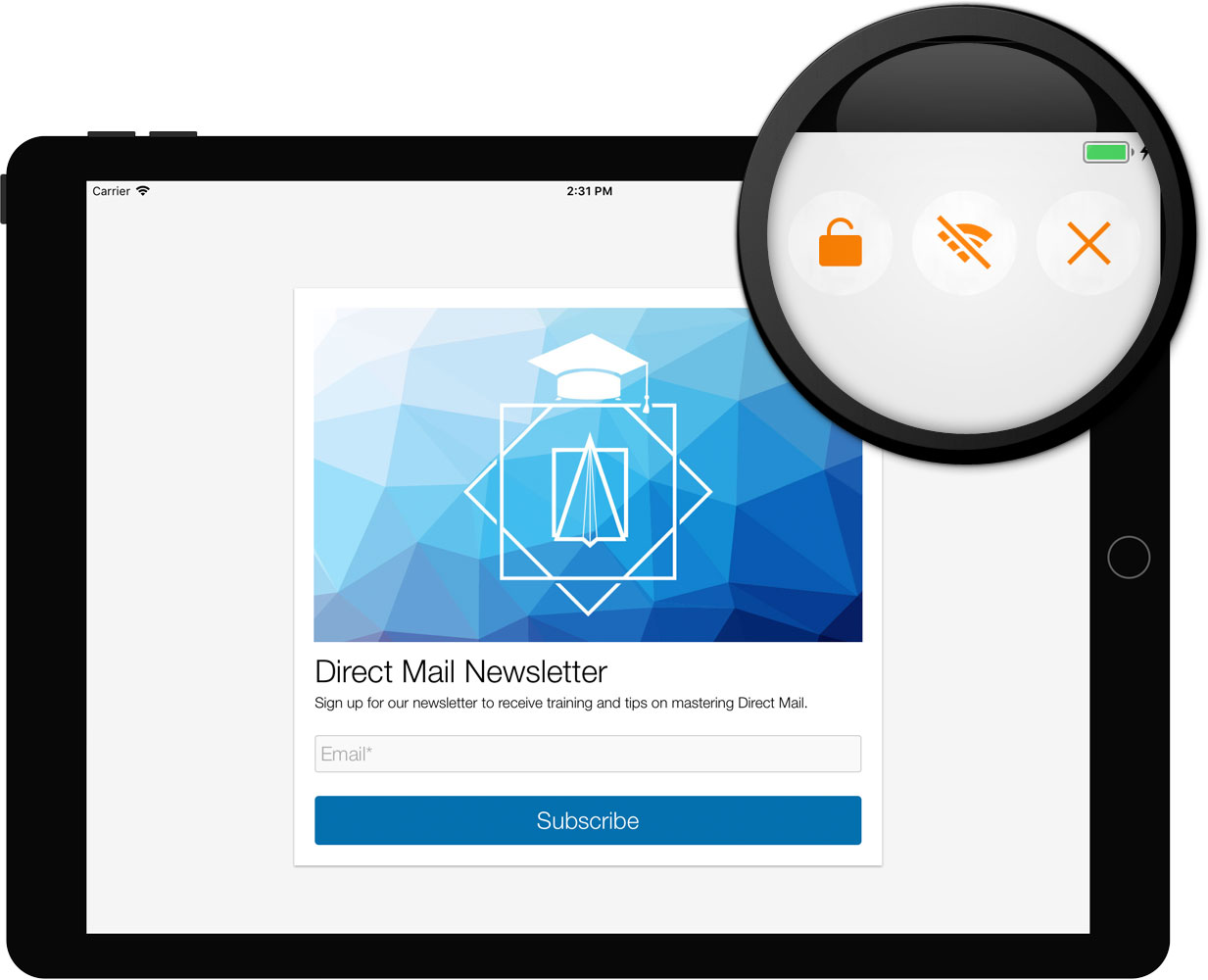This is a technical blog post for consumers of our Direct Mail API. If you would like to receive email notifications each time our API is updated, please sign up here.
If you currently use our API, we want to make you aware of some minor, non-breaking changes that rolled out this week in conjunction with our Direct Mail 5.3 update. In order to help our users comply with lawful data erasure requests that they may receive from EU citizens, Direct Mail is now able, upon user request, to delete and anonymize campaign report data specific to a particular individual. This has implications for consumers of our API:
- The JSON object that represents a campaign report recipient now has an additional boolean property named anonymized. If this property is true, it means that the information for the recipient has been anonymized/deleted, and you will find that other properties on the JSON object (e.g. email, bounce reason, etc.) are null or false, so as not to reveal information about the recipient.
- The JSON object that represents a campaign report recipient has always included links to resources related to that recipient, including archived-address, live-address, opens, and clicks. If the recipient has been anonymized, those linked resources will be anonymized (as in the case of archived-address), return 404 not found (as in the case of live-address), or return empty data sets (as in the case of opens and clicks)
- It is now possible for the number of reported opens, clicks, bounces, unsubscribes, etc. for a campaign to decrease over time. This is only possible in the case that the Direct Mail user chooses to delete data for a particular individual.
We do not anticipate that the above changes will break anyone’s use of the API. This information may be useful as you update your own business processes and software to be compatible with privacy law changes around the world.
If you have any questions or concerns, please don’t hesitate to contact our support team.

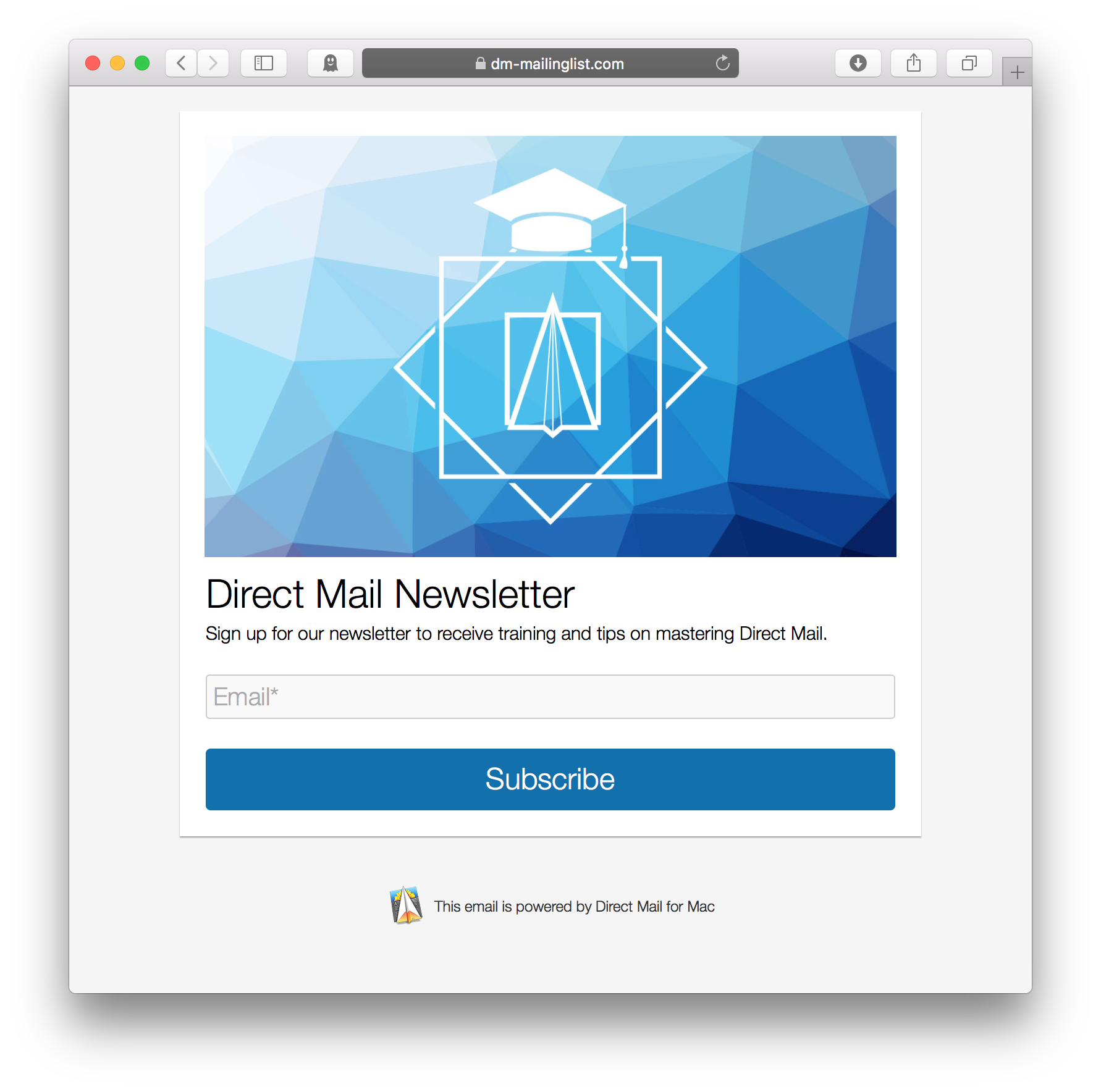
 Direct Mail already integrates with over 700 popular apps and websites, allowing you to automate away the work of keeping your mailing lists up to date. In this latest update, we are introducing support for two-way contacting syncing via
Direct Mail already integrates with over 700 popular apps and websites, allowing you to automate away the work of keeping your mailing lists up to date. In this latest update, we are introducing support for two-way contacting syncing via