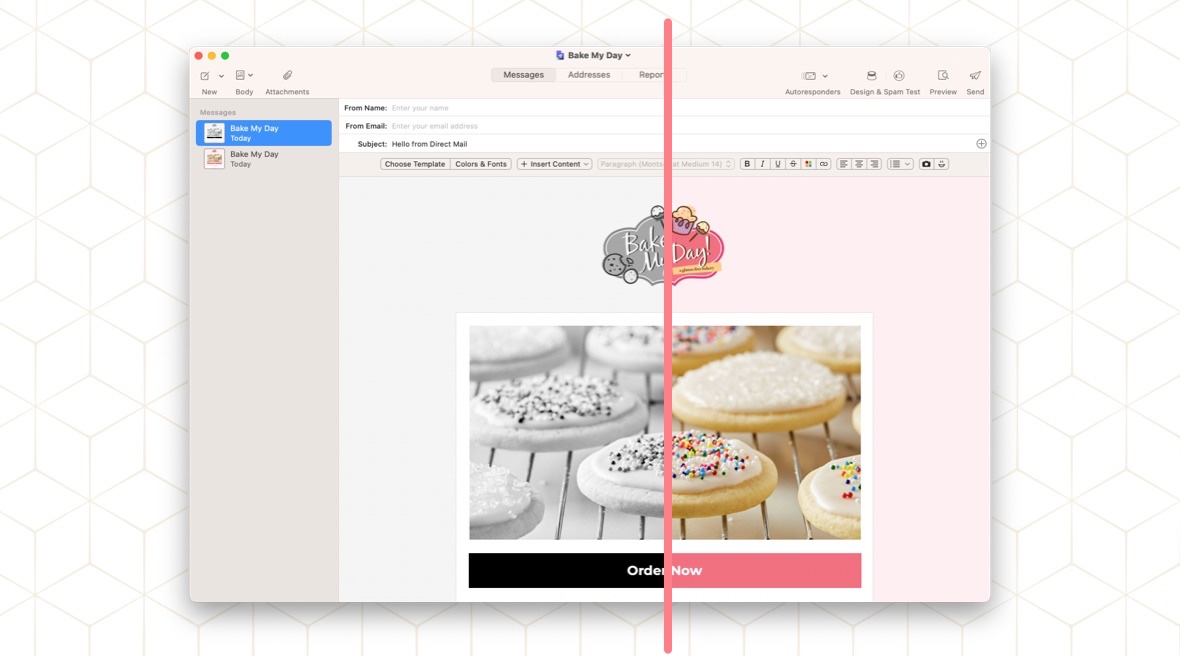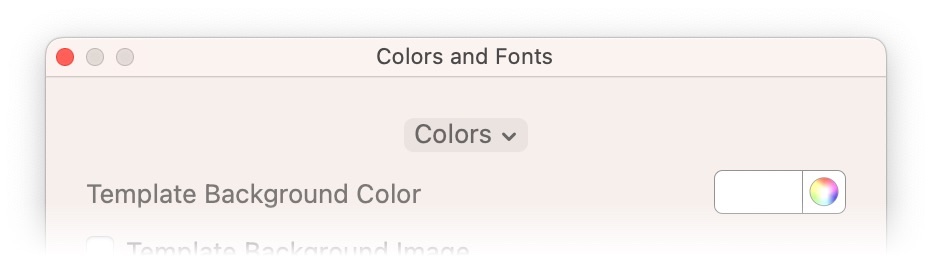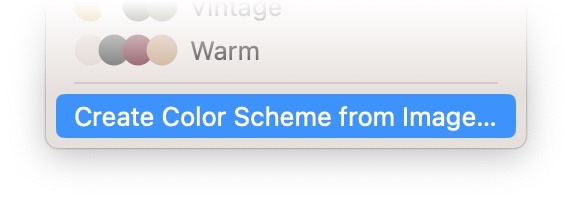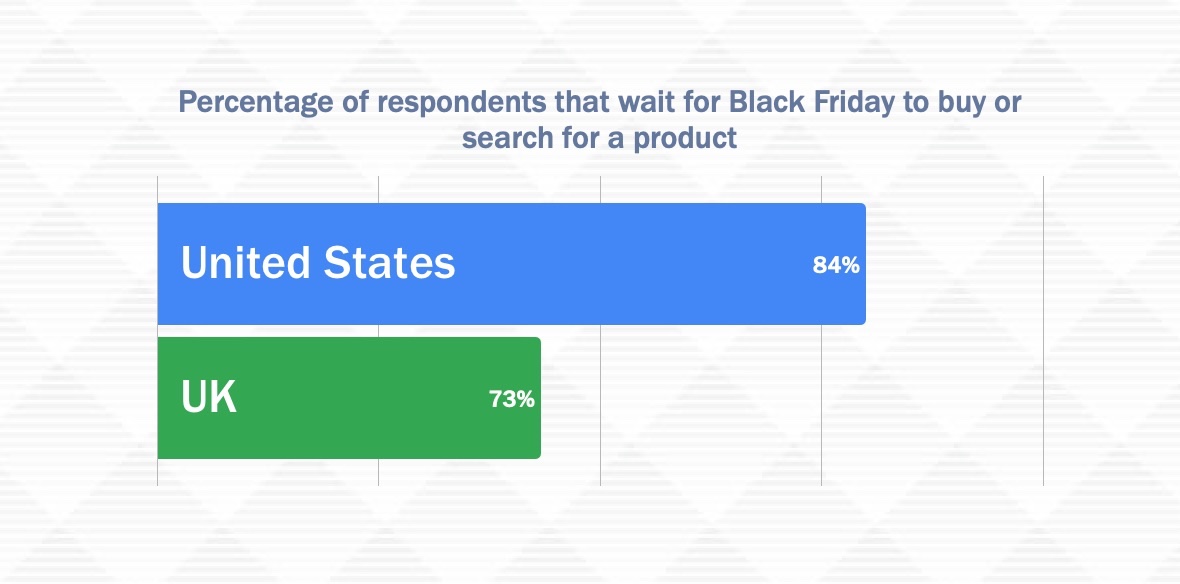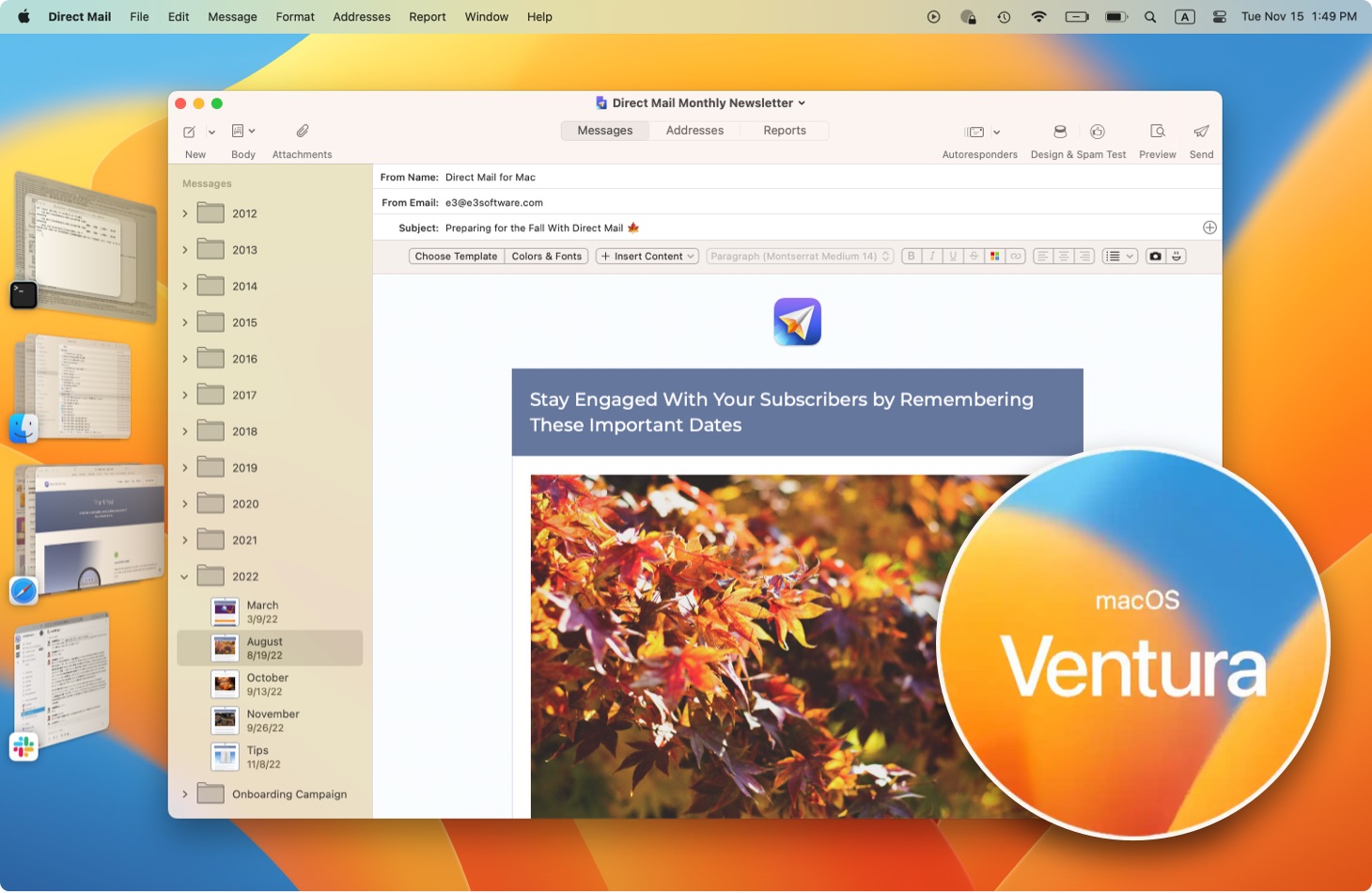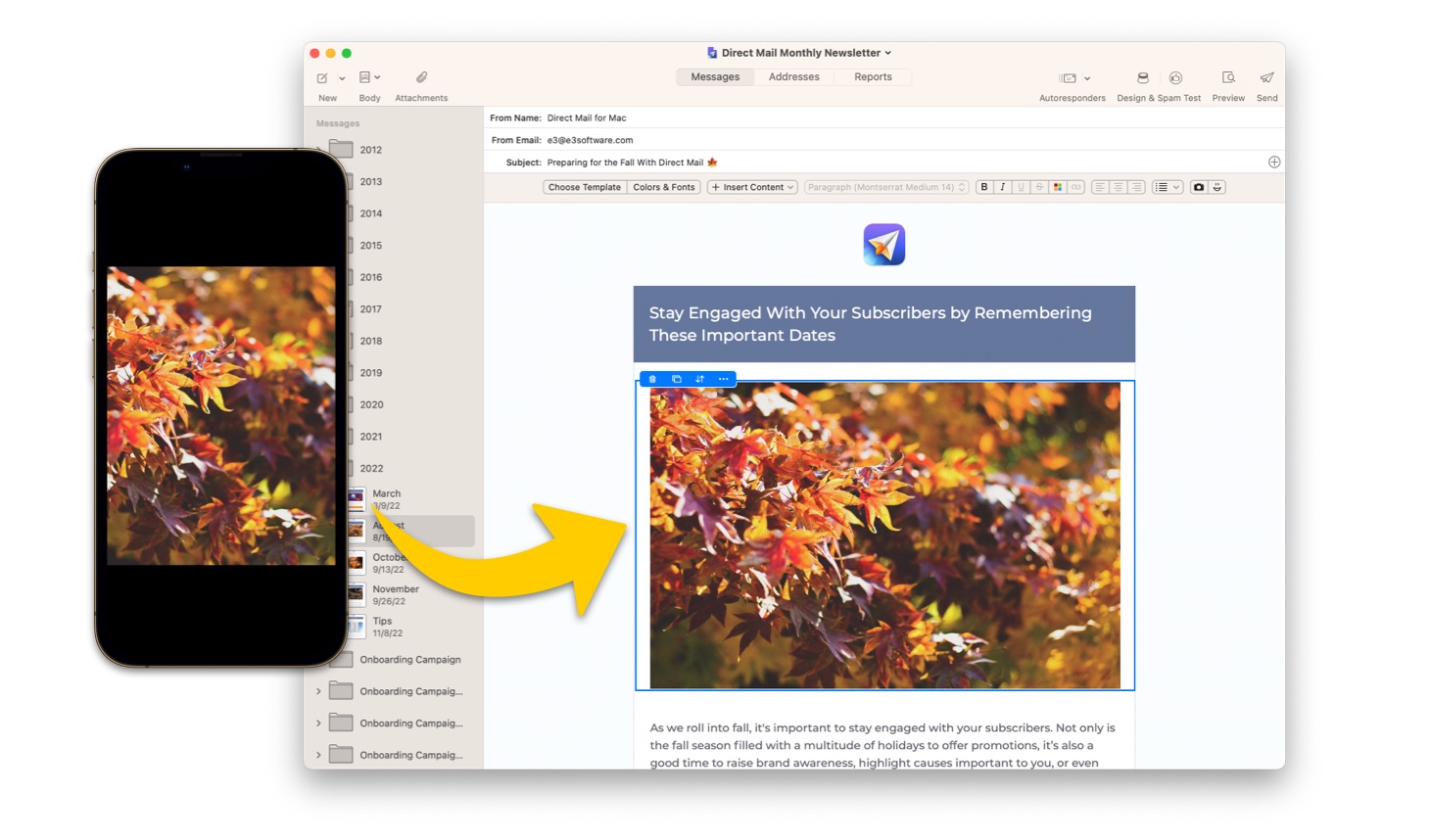Microsoft recently released an update to Outlook for iOS that changes how some emails are rendered. Unfortunately, that change broke many of the “responsive” layouts that you are able to build with Direct Mail. If you’ve noticed that your emails are looking strange in Outlook for iOS, now you know why.
The good news is that we just released a software update to work around the Outlook issue. If you update to Direct Mail version 6.0.9, any new emails you send will look as they should.
You can update right away by opening Direct Mail and choosing “Direct Mail > Check for Software Update” from the menu bar at the top of your screen. If you downloaded Direct Mail from the Mac App Store, you can obtain the update from the App Store. Alternately, you can wait for Direct Mail to update itself, which should happen automatically the next time you launch the app.
If you have any questions, concerns, or feedback, we’d love to hear from you!