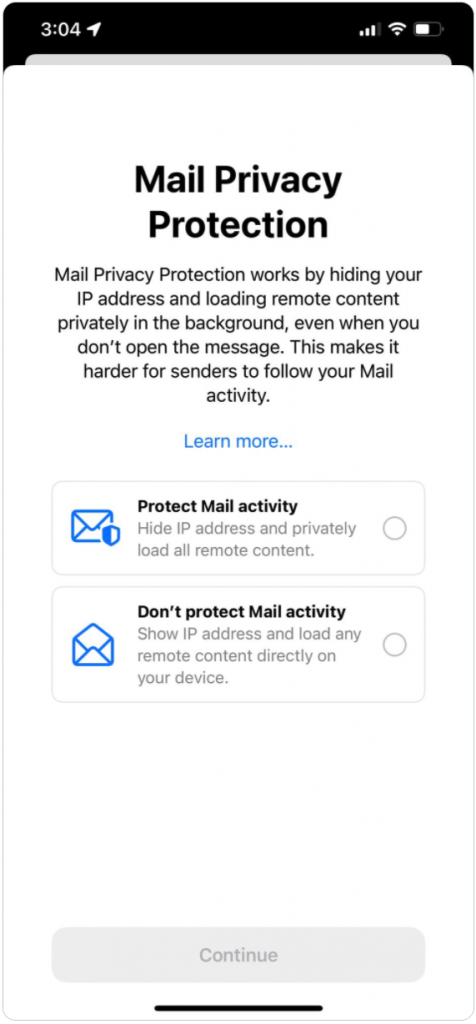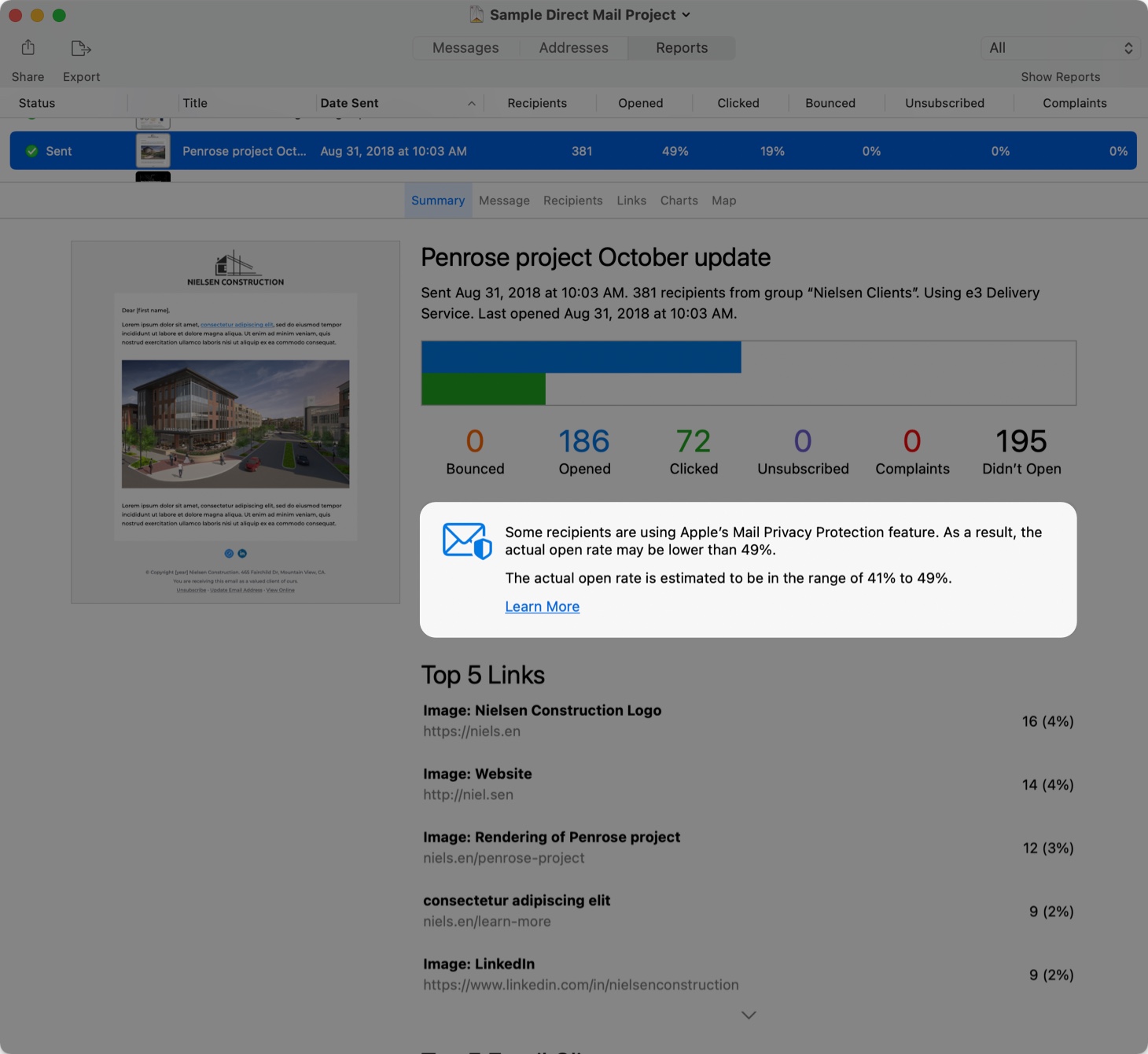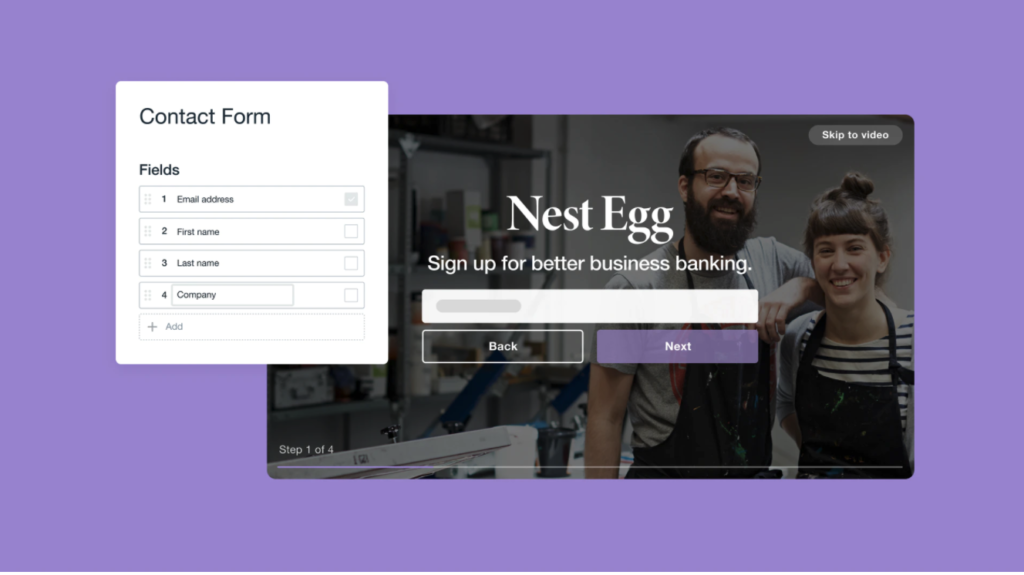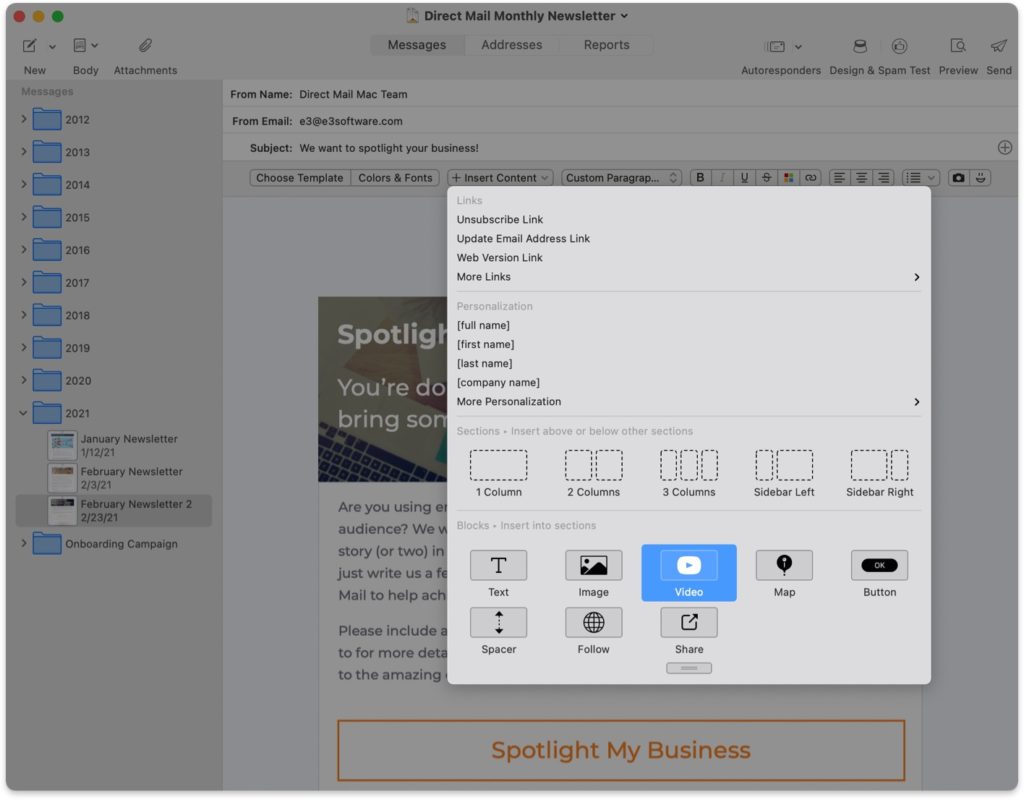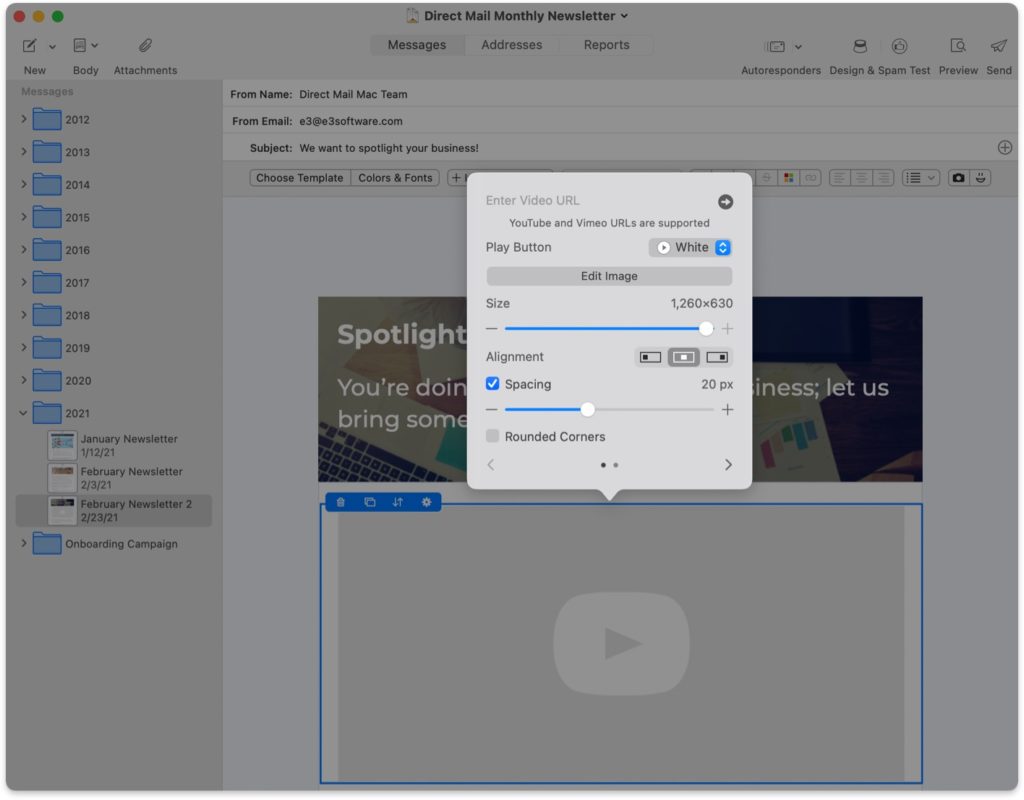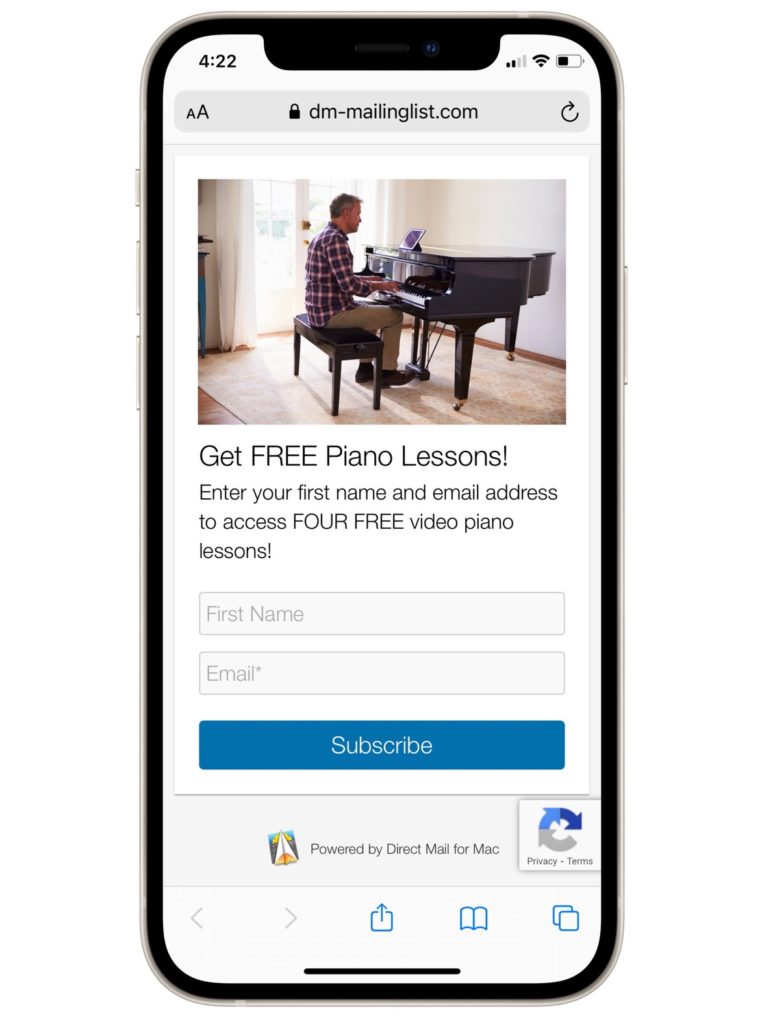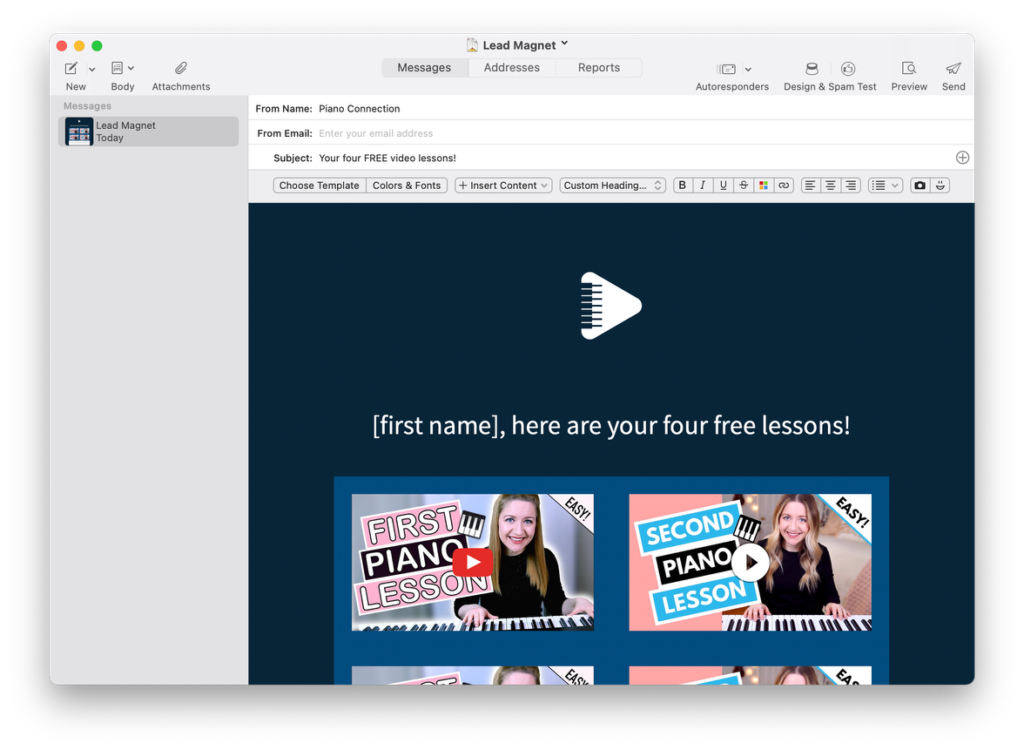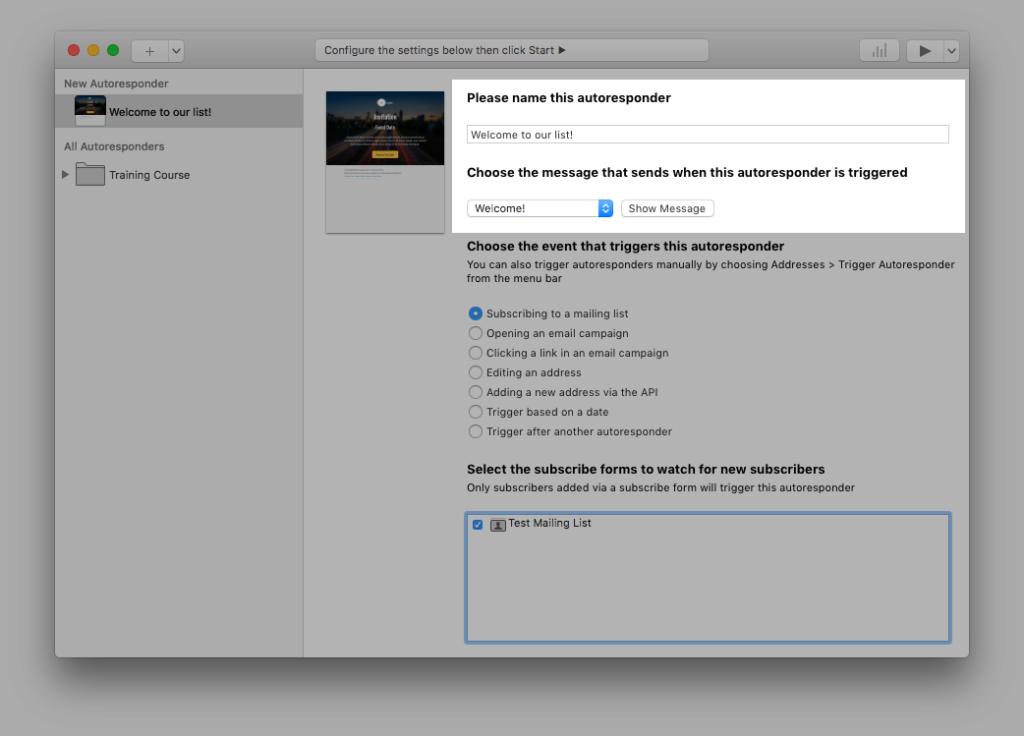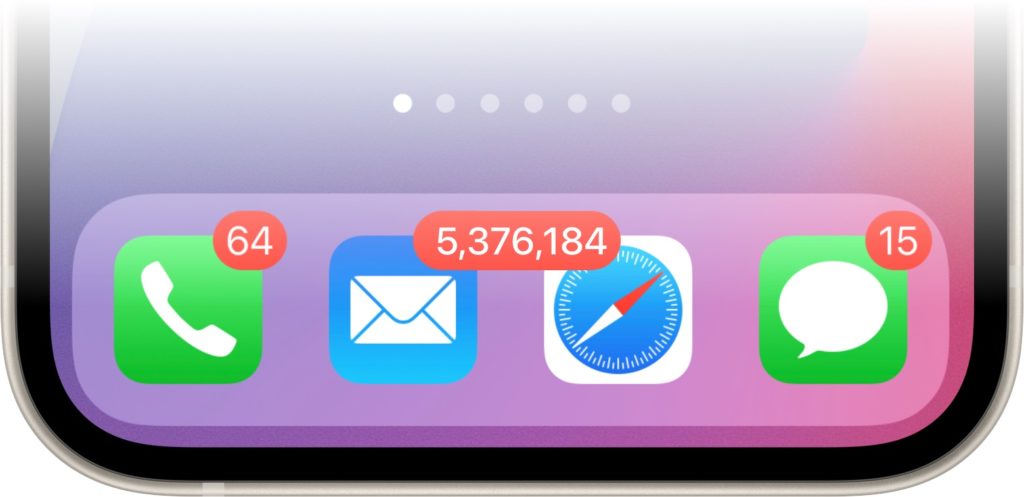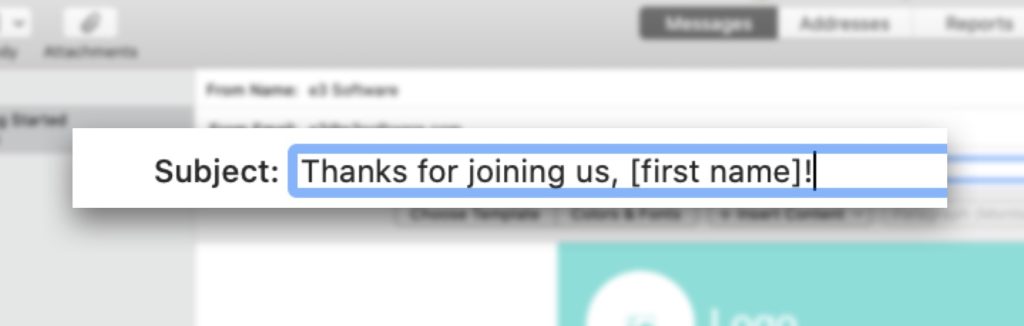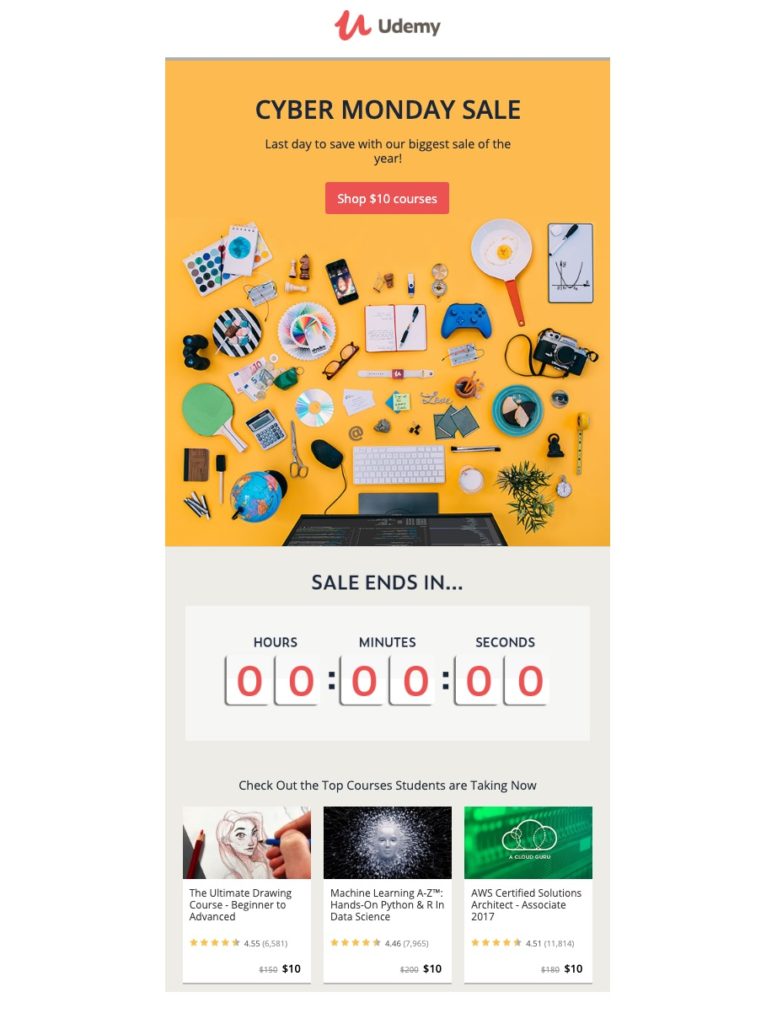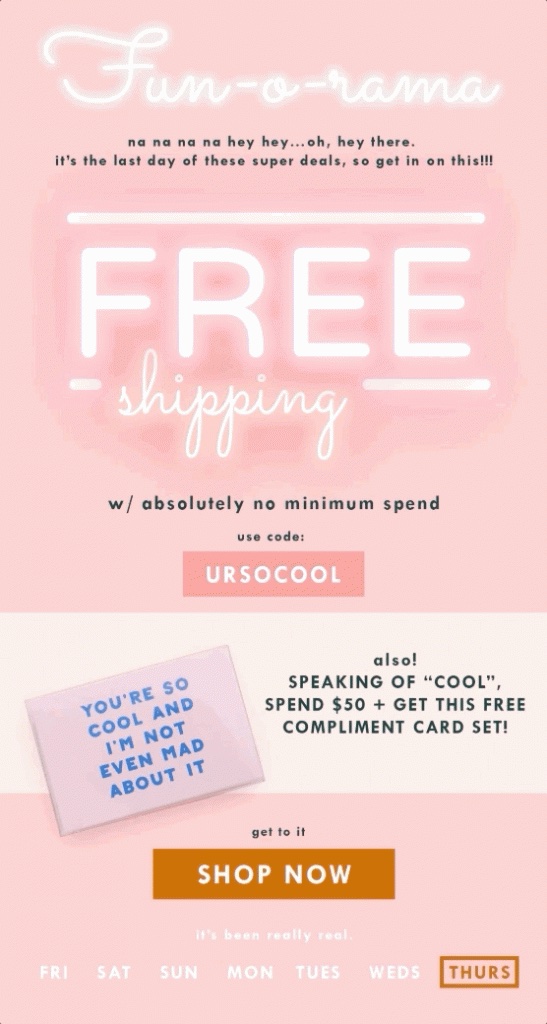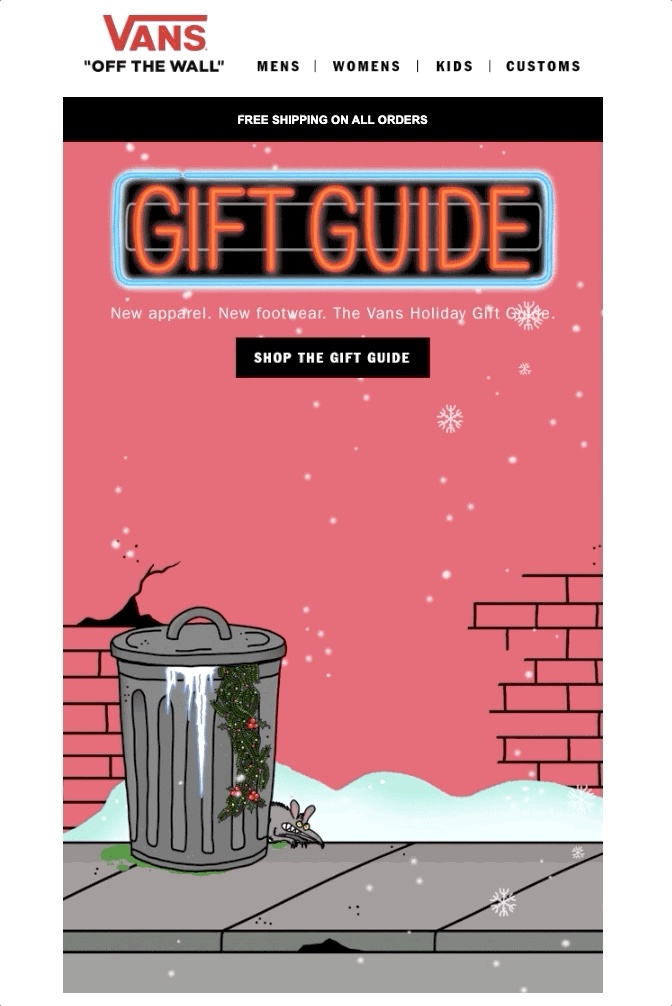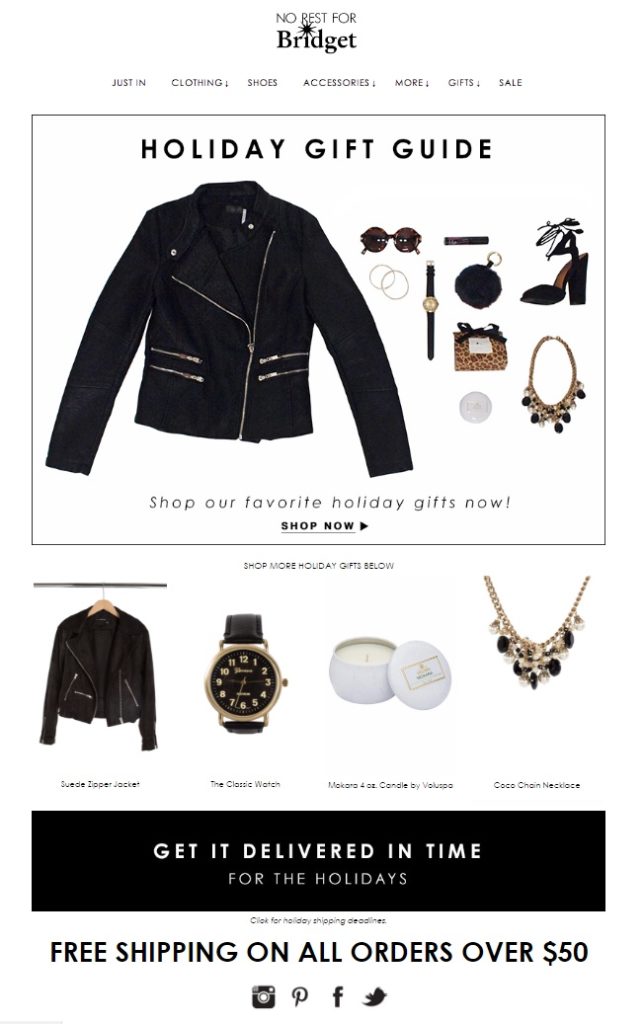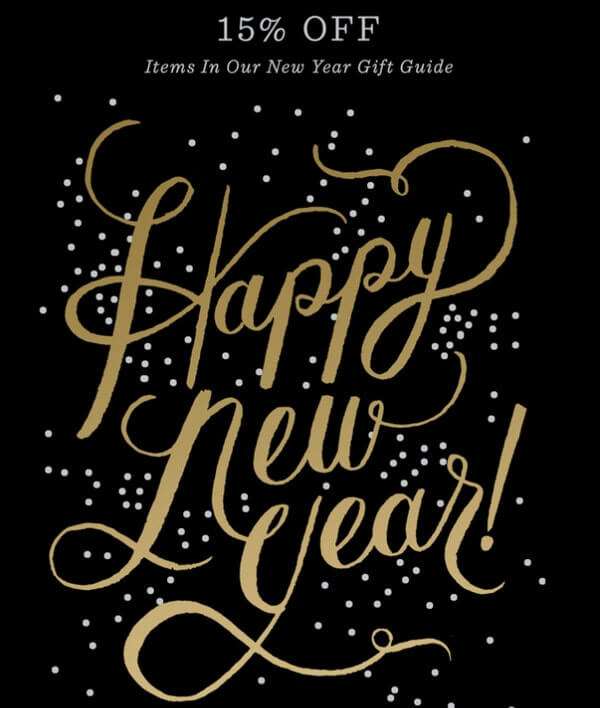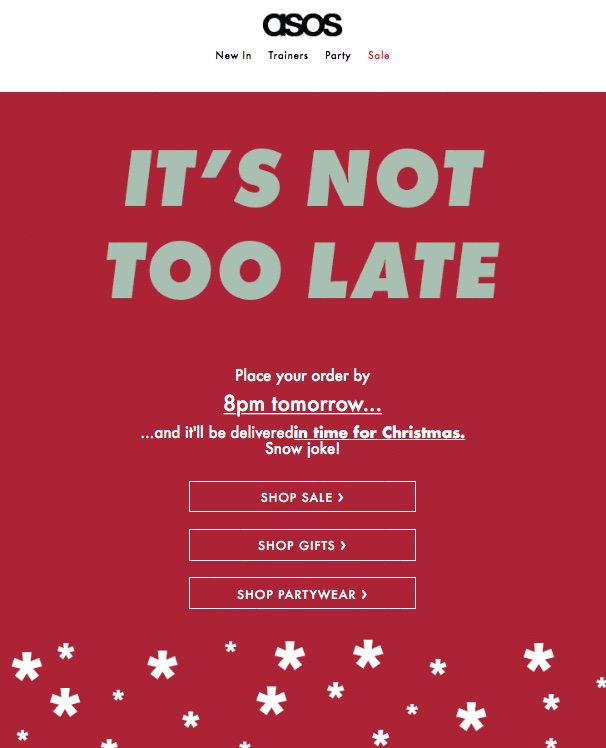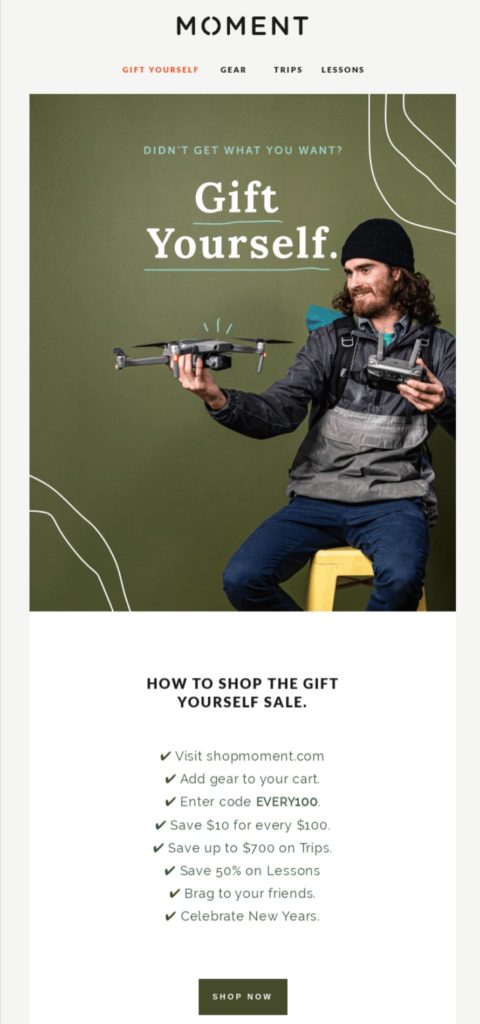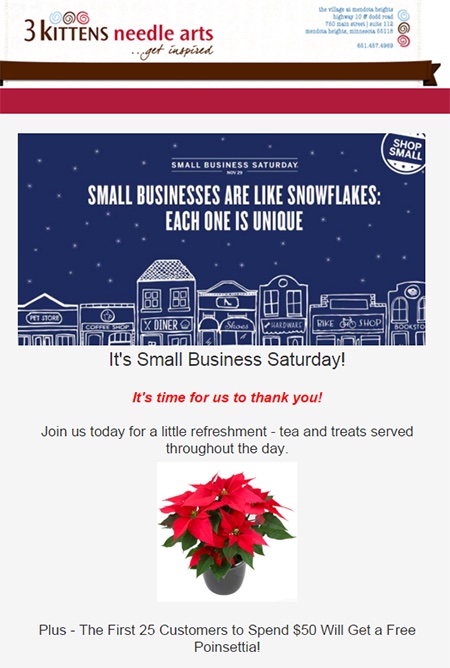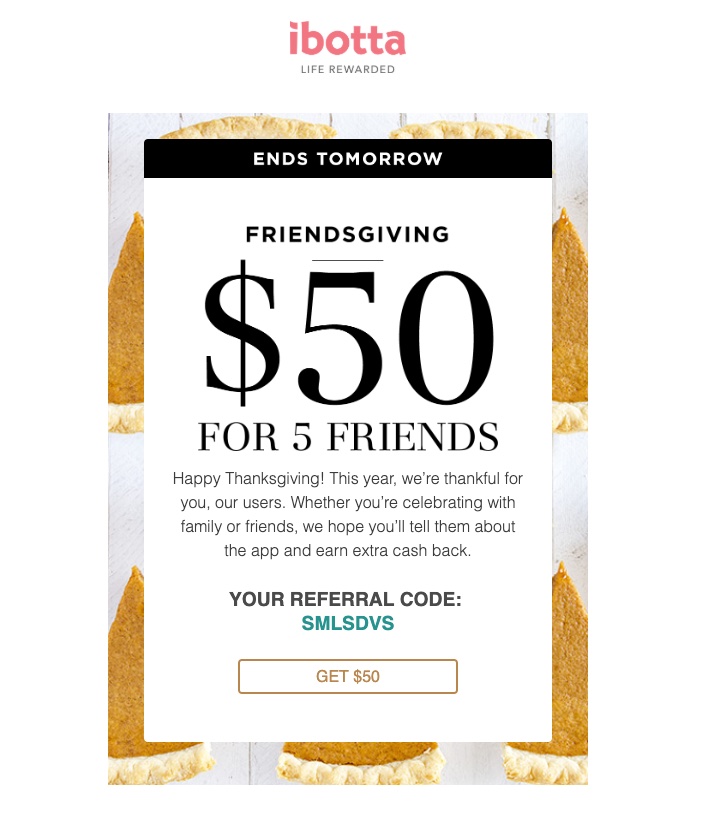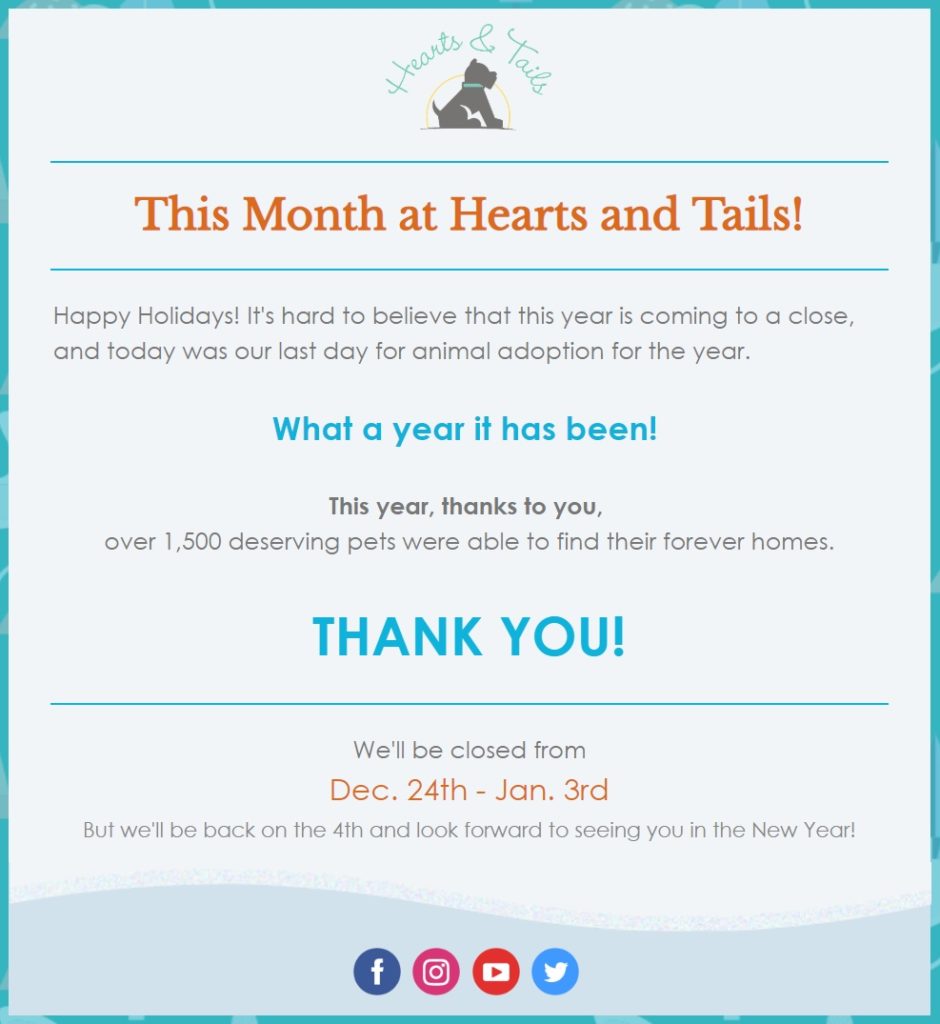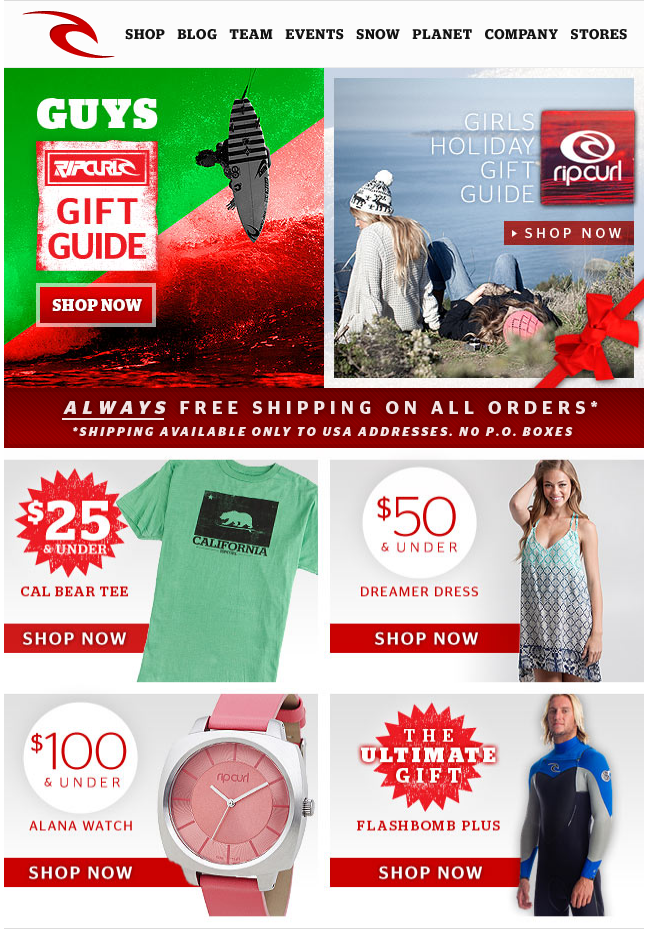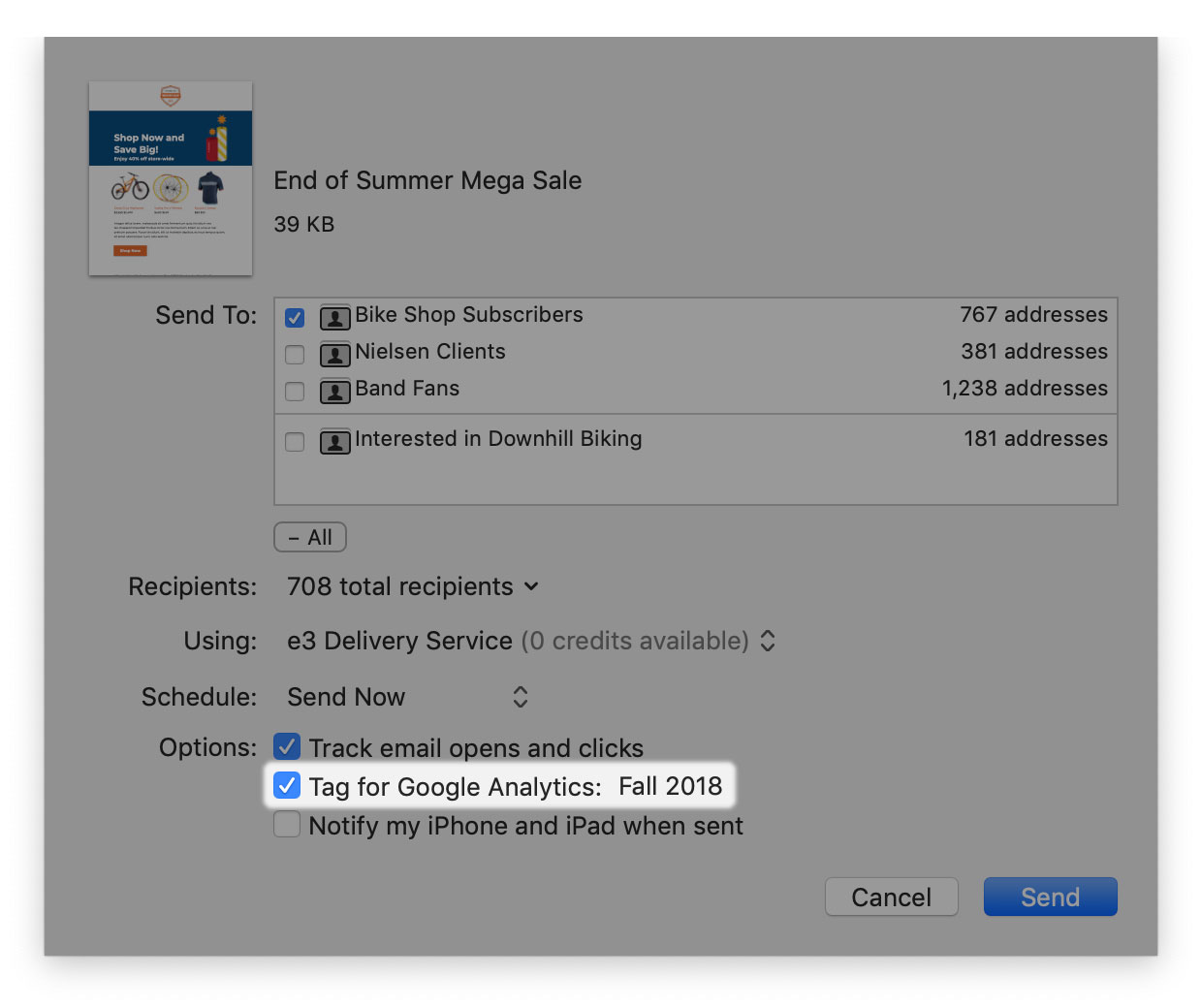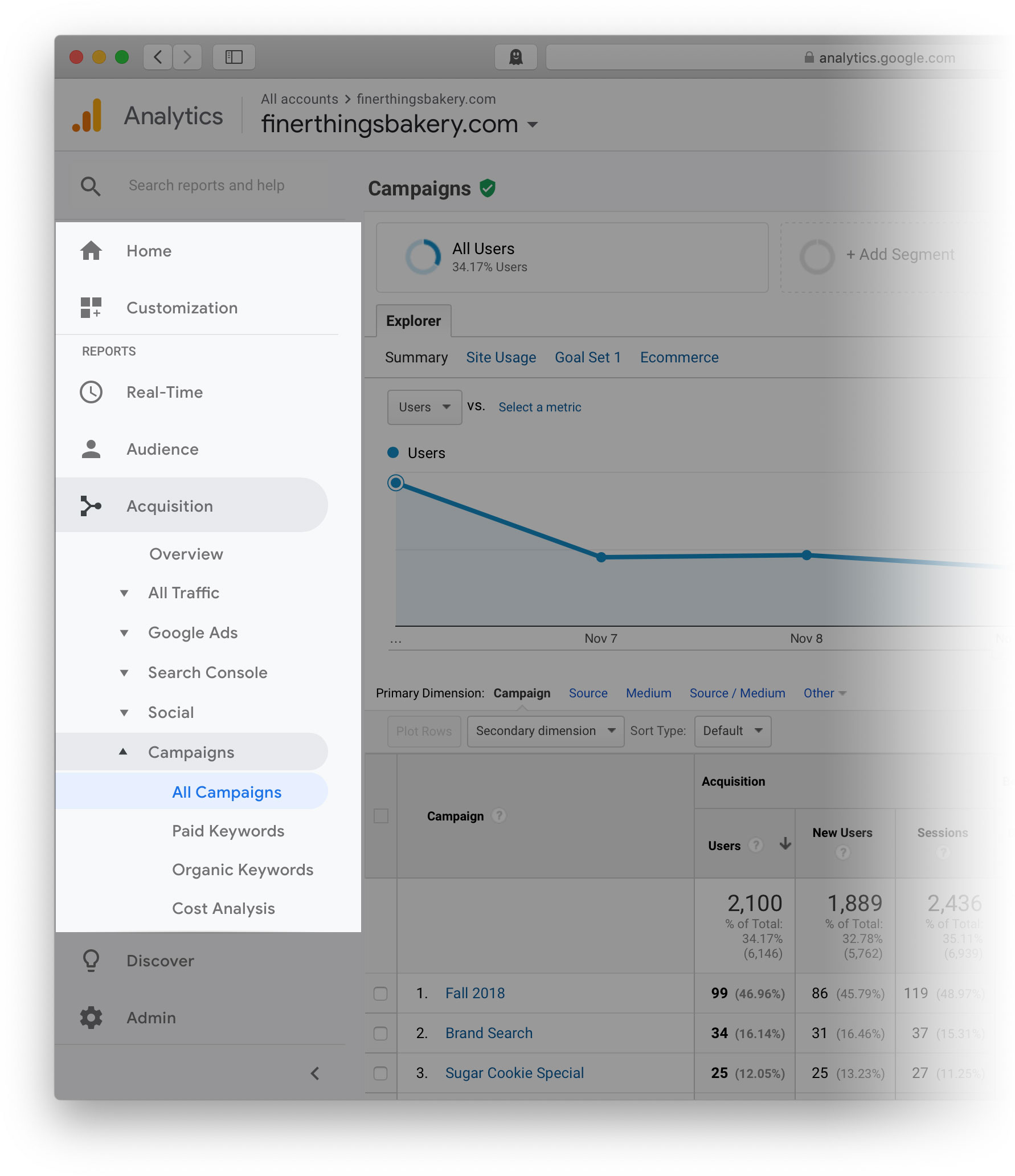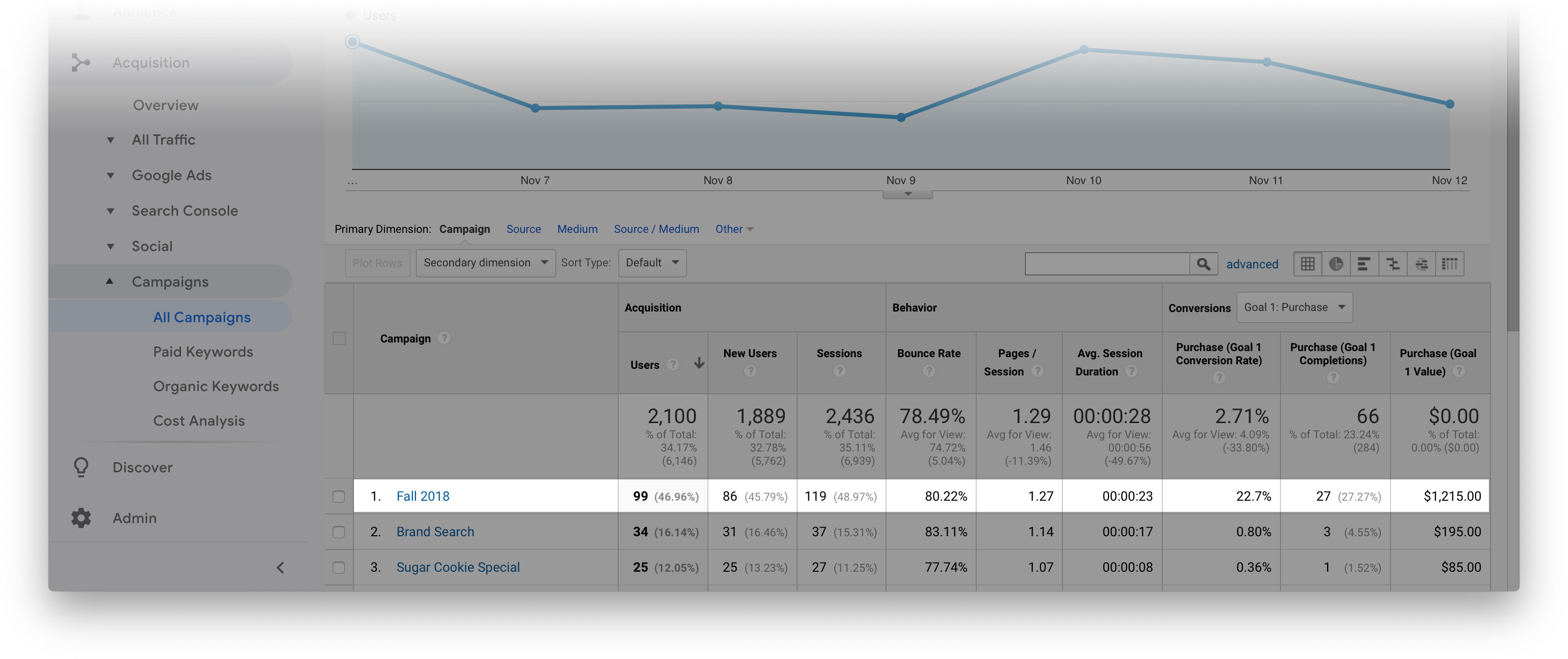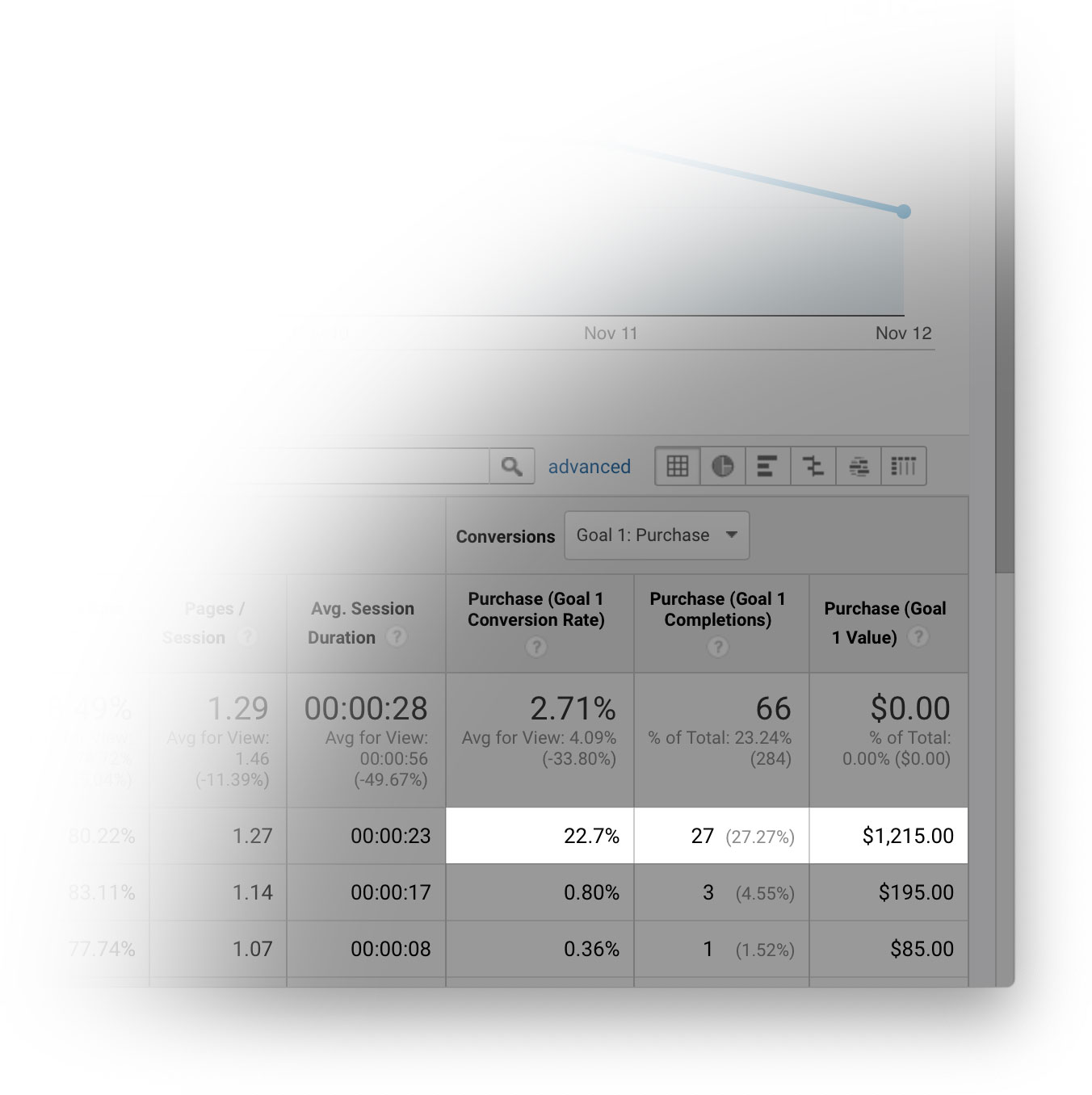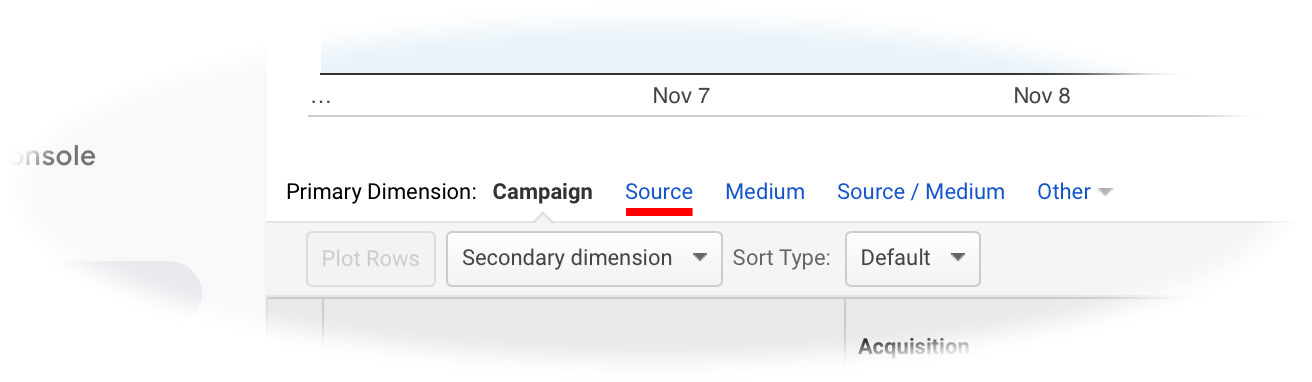It’s that time of year again: cooler weather, back-to-school, and big new updates to iOS and macOS. This year, Apple is introducing a feature for its email apps that has the email marketing world talking. You may have heard about it already: Mail Privacy Protection. In this blog post, we’ll learn what this feature is, why it matters, and how you can continue to make sure that your emails get great results.
What is Mail Privacy Protection?
Mail Privacy Protection is the name of a feature that comes built-in to Apple’s Mail app on iOS 15 and macOS 12. The purpose of this feature is to protect the privacy of the inbox by making sure that email senders are unable to track if and when someone opens their email.
How Does Mail Privacy Protection Work?
Mail Privacy Protection seeks to disrupt how senders track email opens. Email tracking is traditionally done by embedding an invisible image called a “tracking pixel” into the body of an email. When the recipient opens the email, their email app requests and downloads this invisible image. By monitoring these requests, the sender can track when the recipient opens the email, which email app the recipient is using, and the geographic location of the recipient (based on IP address). Mail Privacy Protection disrupts this approach by always downloading all the images in an email (including the tracking pixel), even if the recipient never opens the email at all. In addition, images are downloaded via a proxy server that hides the actual geographic location of the recipient (although, in most cases, the proxy server is in the same general vicinity as the recipient). The end result is that the sender cannot be sure if the email was actually opened and read by the recipient, or if it was simply downloaded in the background by the Mail Privacy Protection feature.
Click tracking is not affected by Mail Privacy Protection and continues to work as before.
Why Does This Matter?
Mail Privacy Protection reduces the reliability of the “open rate” number in your email campaign report, but the impact will vary depending on how many of your subscribers end up using this feature. In order to have a significant impact on your open rate, a large number of your subscribers need to be using Apple’s Mail app, need to have updated to the latest version of iOS or macOS, and need to have opted-in to this feature (which we expect most people to do). According to Litmus, approximately 50% of emails are read using Apple Mail, so as people upgrade their software over time, we expect most email campaigns to be affected to some degree.
The introduction of Mail Privacy Protection gives marketers an opportunity to rethink how they evaluate the performance of their email campaigns. The open rate has traditionally been an important metric used to gauge the quality of a subject line, how engaged subscribers are, or the impact of a campaign. However, as that signal becomes less reliable, email marketers can look to other indicators like click rates, conversion rates, list growth vs. unsubscribes, etc. to evaluate performance. We discuss this further down below.
Direct Mail Works With Mail Privacy Protection
Direct Mail is ready for the changes brought on by Mail Privacy Protection. You may notice a couple of changes in the “Reports” tab in Direct Mail:
- In most cases, Direct Mail is able to detect if an “email open” event is coming from a device with Mail Privacy Protection enabled. This does not mean that Direct Mail can determine if an open is “authentic” (i.e. the user actually opened your email), but simply that the recipient’s email app has the privacy feature enabled. Look for the email client labeled “Apple Device (Mail Privacy Protection)” in the “Summary” and “Recipients” sections of your campaign report.
- In the “Summary” section of your campaign report, Direct Mail reports an estimated actual open rate, given as a range. This estimate will only appear if there are enough recipients using Mail Privacy Protection to have a material impact on the open rate (greater than or equal to a 1% difference). This same estimate is also shown in the Stamps app, and in the web-based campaign reports.
- When determining open rate, Direct Mail considers all of the “email open” events for a given recipient. For example, if a recipient opens your email twice, once from a device using Mail Privacy Protection and once from a device without, Direct Mail will know that the recipient did actually open the email and will factor that information into the estimate.
How You Can Prepare For Mail Privacy Protection
First and foremost, no need to worry. Email marketing remains the most effective form of marketing and one of the best performing sales channels, even as technology and the privacy landscape continues to evolve. We are here to help you understand and respond to these changes as they come. Here are some suggestions on how you can adapt as your subscribers adopt Mail Privacy Protection:
- Remember that “click rate” accuracy is not affected by these changes, and continues to be a very high quality signal of how engaged your subscribers are with your content. Consider including more “clickable” content (i.e. links and buttons) in your emails that entices your subscribers to click. Remember that you can turn any image into a link by clicking on it and entering a URL.
- Remember that the goal has never been to get the highest open rate, but rather to drive downstream conversions (i.e. sales, sign-ups, leads, etc.). Consider looking to other metrics to evaluate campaign performance:
- Number of clicks
- Number of forwards or social media shares. These appear on your campaign report as clicks on the links titled [forward to a friend url], [twitter share url], etc.
- Number of goal conversions on your website. You can use Direct Mail’s integration with Google Analytics to link up conversions on your website with the email campaign that brought them there.
- Number of unsubscribes (the lower the better 😀)
- A/B testing based on open rates may no longer be a good idea, but continue to strive for quality subject lines (here are some best practices) and content. You can also use Direct Mail’s Preview Text feature to stand out in the inbox. In the past, many privacy-conscious users turned off all email image loading, missing out on the great visual content in your emails. The introduction of Mail Privacy Protection means that many of these users will now turn on image loading and engage more with your emails.
- The campaign report and the subscriber “Get Info” window both show times and dates for each email open. Remember that opens from “Apple Device (Mail Privacy Protection)” may not, in fact, be authentic opens, and the accompanying dates and times are simply when the tracking pixel image was requested.
- Some email marketers like to segment their mailing list based on the open rate, as a proxy for how “engaged” the subscribers are. This may no longer be the best idea. Instead, consider segmenting based on click rate or some other custom criteria that you import into Direct Mail. You can use our Zapier integration or API to keep your mailing lists up-to-date with data from other sources (like e-commerce stores, spreadsheets, or databases).
- If you are running autoresponders that are triggered by email opens, you should consider changing them to be triggered by a click, or triggered on a time delay. In Direct Mail, once an autoresponder is created, you cannot change the trigger type, so you’ll need to create a new autoresponder in its place.
- Direct Mail relies on the recipient’s IP address to determine geographic location. While Mail Privacy Protection does hide the recipient’s actual IP address, the proxy IP address is typically in the same general location (i.e. same city, or at least same country and time zone). As a result, Direct Mail is still able to determine the approximate general location of the recipient.
We’re Here For You!
We are committed to helping you run successful email marketing campaigns and to growing your business. If you have any questions about Mail Privacy Protection, or email marketing best practices, please don’t hesitate to contact our support team. Be sure to sign up for our mailing list, too, and get notified about great new features rolling out soon to boost newsletter engagement and interactivity!